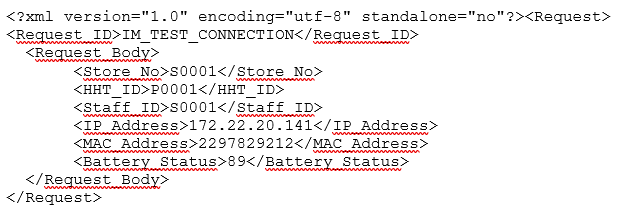- Download the TestNavWebService tool from the LS Retail Portal (included in the Zip file). Note: Login is required to the LS Retail Portal.
- Unzip TestNavWebService_tool.zip, and run the TestNavWs.exe from your desktop machine.
- Enter the LS Nav/Central retail user and password (this is a Windows user that connects to LS Nav/Central web service), and the URL.
This test application sends and retrieves data from LS Nav/Central in XML format and is very helpful when debugging LS Nav/Central web services. You can also capture the XML in the \logs\logfile.txt and copy/paste it into this tool.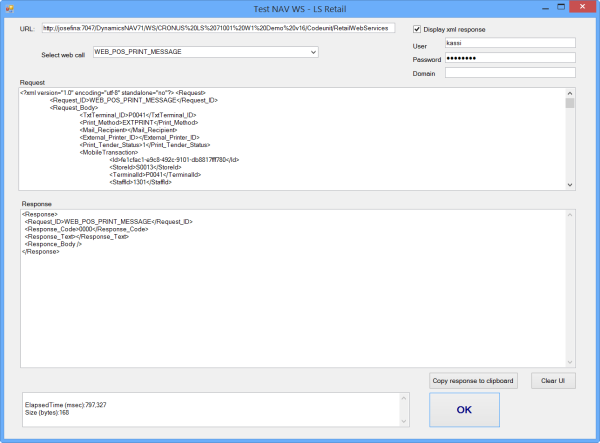
You can always create a new XML by looking at the LS Nav/Central WS requests.
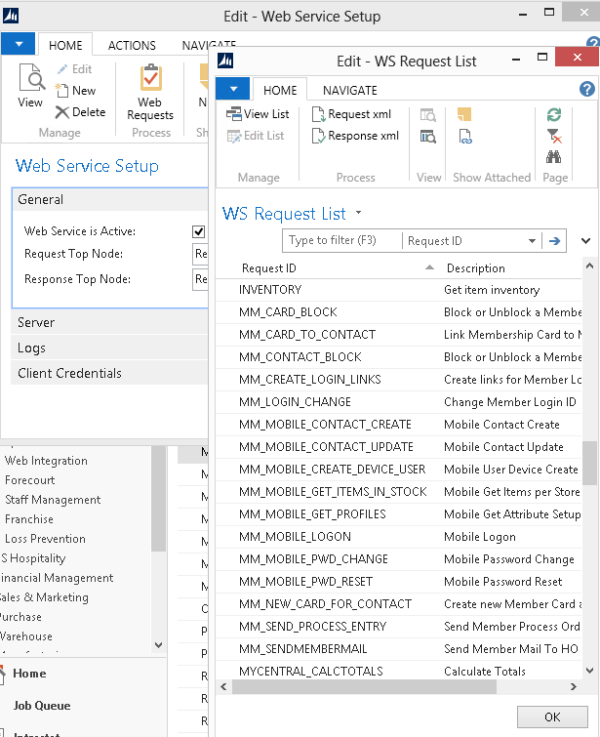
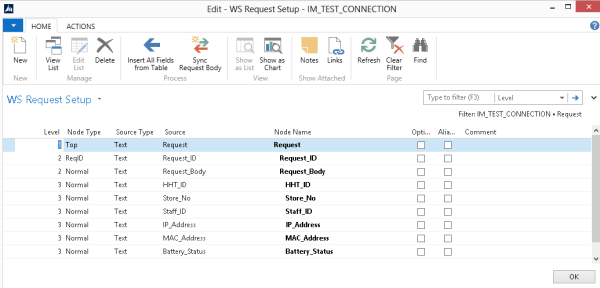
The XML for IM_TEST_CONNECTION will then be: