The system records detailed logs of all API calls made between LS Central and Shopee. Each entry captures both success and failure responses, which helps you monitor synchronization activities and troubleshoot issues.
Accessing Web Request Logs
- In the Web Service Setup page, enable the option Client Log On and select All from drop-down menu.
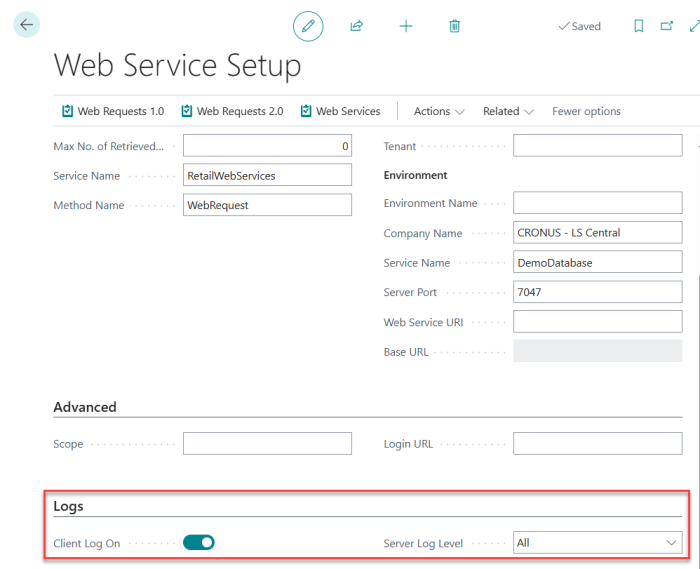
- Navigate to the Related - Web Service - Web Request Log .
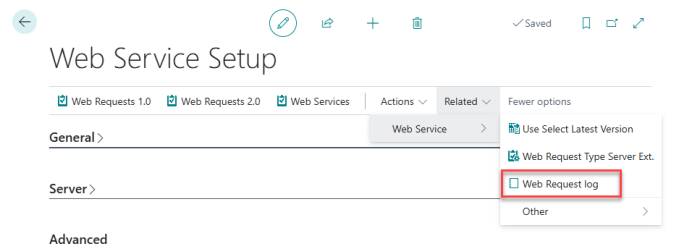
-
Open Web Request Log page to view the entries.
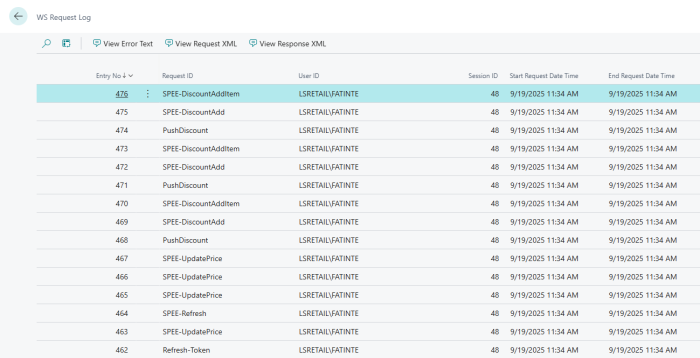
Note: Shopee communications have the Request ID SPEE-xxxx.