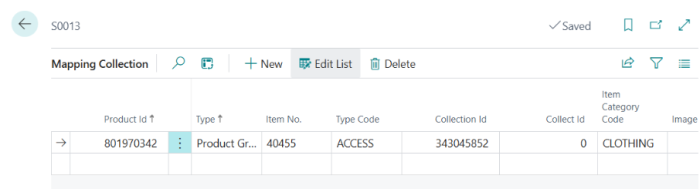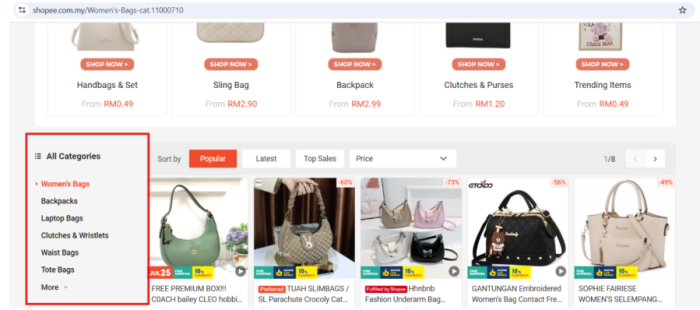Shop categories help organize and display items on your Shopee seller page, making it easier for customers to browse and find products. These categories are fully managed from LS Central, so any changes made in Central automatically reflects in Shopee.
There are three types of categories:
- Product Groups
- Item Categories
- Special Groups
Note: Recommended using Product Groups, since they align best with Shopee’s category structure.
Key Behavior
- Environment limitation:
- In Production, categories are visible on the Shopee storefront.
- In Sandbox, the APIs run normally, however, categories are not displayed on the storefront.
- Inventory requirements:
- Only items with available inventory are added to shop categories.
- If an item has no available stock, it is not displayed in the mapped category.
The screenshot below provides an example of shop category mapping (product group) in LS Central and how it is shown on the Shopee storefront: