In this article
LS Central uses Shopee’s OpenAPI endpoints to replicate product-related data to Shopee. The replication process validates, maps, and transforms LS Central data into Shopee-compliant JSON payloads before transmitting them to the marketplace. This ensures that products, prices, inventory, and attributes remain aligned with Shopee’s requirements.
Replication can be triggered automatically via scheduled jobs or manually from the administration page.
Note: Replication is primarily one-way (LS Central → Shopee). While Shopee data such as orders or fulfillment updates may be retrieved, product master data is always maintained in LS Central.
Item Replication
Products inLS Central can be replicated to Shopee with support for create, update, and delete actions. Replication can be triggered automatically through a scheduler job or manually from the administration page, providing flexibility in how items are managed.
When an item is sent from LS Central to Shopee, the following fields are synchronized to ensure product details remain consistent across both platforms:
- Name
- Description
- Price
- Stock
- SKU
- Brand (Vendor in LS Central)
- Images
The screenshots below display the item replication actions used to replicate items from LS Central to Shopee.
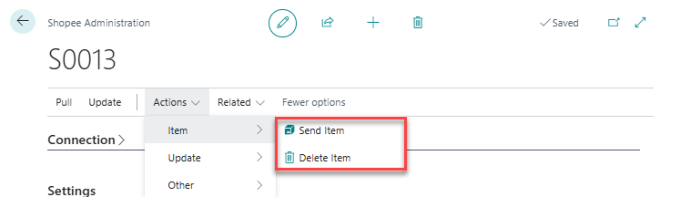
Vendors
During item replication, vendors in LS Central are mapped to brands in Shopee. When an item is sent to Shopee, the linked vendor from LS Central is transferred as the product’s brand.
- Pending Approval – Newly submitted brands are initially placed in a pending state on Shopee.
- Shopee Review – The approval process is handled by Shopee and may take some time before the brand becomes available for use.
- Brand Assignment – Once approved, the brand is associated with the replicated items, ensuring consistency between LS Central vendor records and Shopee brand listings.
The screenshots below show the Vendor configuration inLS Central and how this information is reflected as Brand in Shopee.
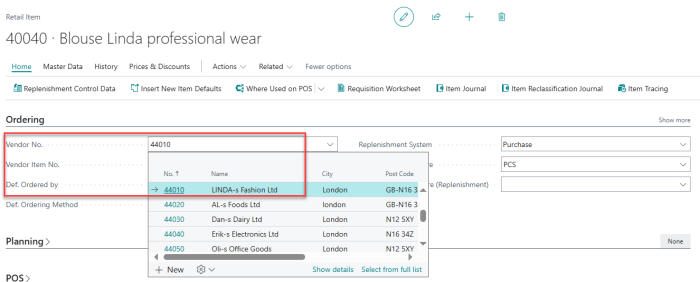
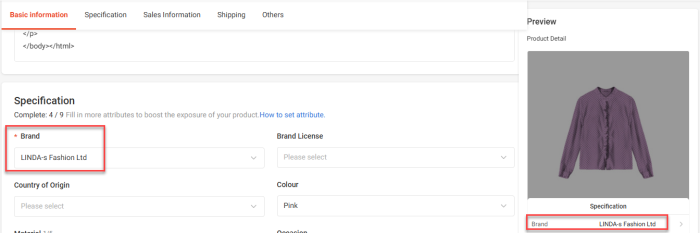
Note: Vendor information is sent along with item replication.
Variants
In Shopee, product variants are displayed as a single parent listing with selectable options such as color and size. The integration ensures that variants from Business Central are grouped and shown correctly in Shopee’s Variation List, where buyers can choose their preferred combination before checkout.
- Each variant option in Shopee corresponds to a specific SKU from Business Central.
In the sandbox environment, variants appear under the Variation List with all available options visible. Only variants with complete data, including price, stock, and valid attributes, are published to Shopee. Shopee supports up to two variant attributes per listing, and any mismatched or unsupported attribute values, prevent the variant from going live.
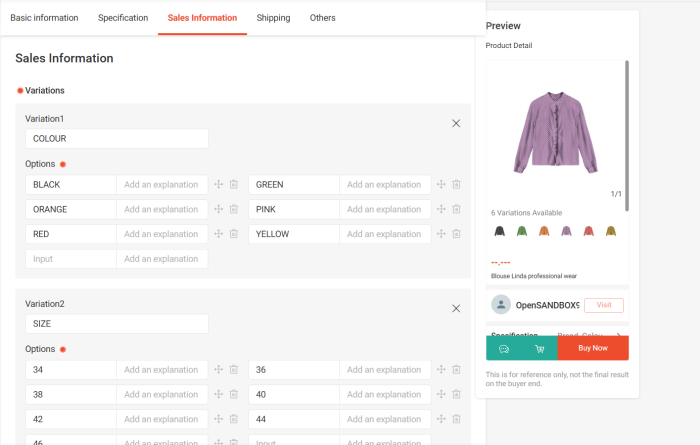
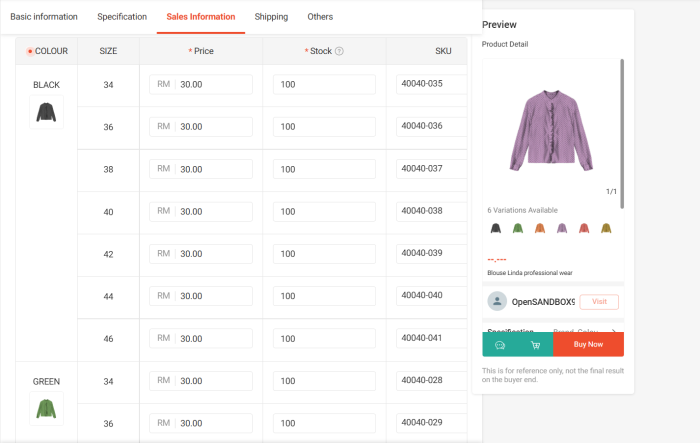
Note: Shopee supports only two tiers of variants. For example, if a product has three variants such as color, width, and size, it is not supported.