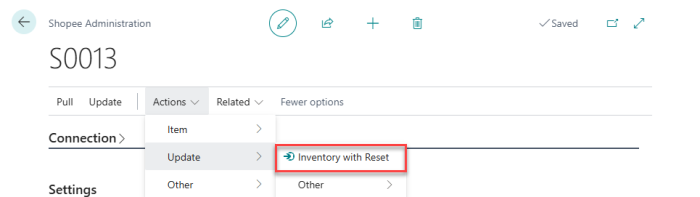The integration between Business Central and Shopee automatically updates product prices based on the data maintained in Business Central. Any changes, including regular updates, promotional rates, or campaign pricing, are sent from Business Central to the corresponding Shopee product. Updates are applied immediately, ensuring customers always see the correct and current pricing in the live store.
Inventory levels are maintained using stock data from Business Central. Available quantities are updated in real time. When an order is confirmed in Shopee, the order details are sent to Business Central, where the stock is deducted and the updated quantity is sent back to Shopee. If the available quantity reaches zero, Shopee automatically marks the product as out of stock.
Note: To ensure accuracy, products must be correctly mapped, stock changes should be recorded promptly in Business Central, and synchronization settings must be configured properly. Besides the scheduler job, inventory and prices can also be updated from the Administration page.
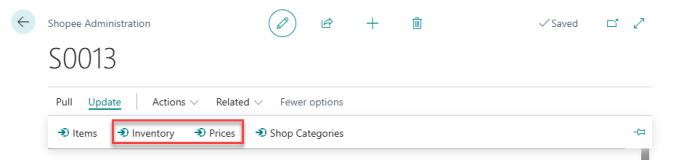
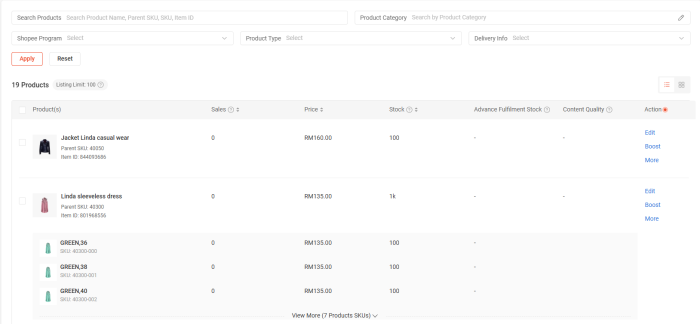
Note: Inventory can be updated with a reset option, even after it has been processed.