By default from Microsoft you can add physical inventory counting periods to items.
See this MSDN link.
LS Retail has added the option to add this code to a worksheet through Divisions, Item Categories, and Retail Product Groups.
- Search for one of the three: Division, Retail Item Categories or Retail Product Groups.
- For a Retail Product Group, edit the group you want to work with.
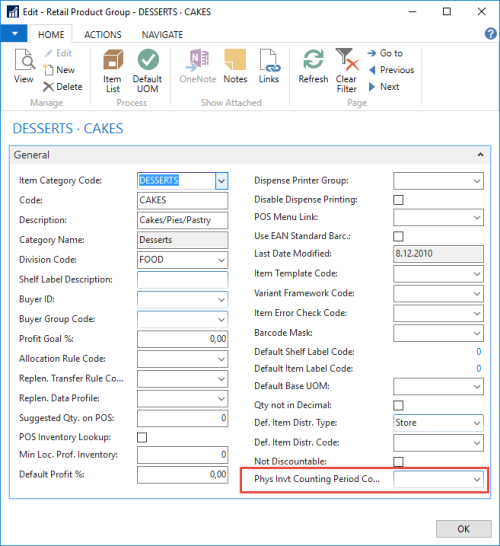
-
Select the counting period from a predefined list of codes.
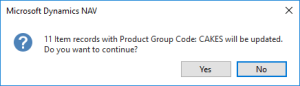
The system requires a confirmation before applying this code to all items in this group.