A difference list can be printed for a counting worksheet. All items in the journal that have certain difference between counted inventory and calculated inventory are listed. The minimum difference can be set for the lines to be printed either as a ratio (percent) or quantity.
- Open Store Inventory Worksheets.
-
Select a counting worksheet to print from.
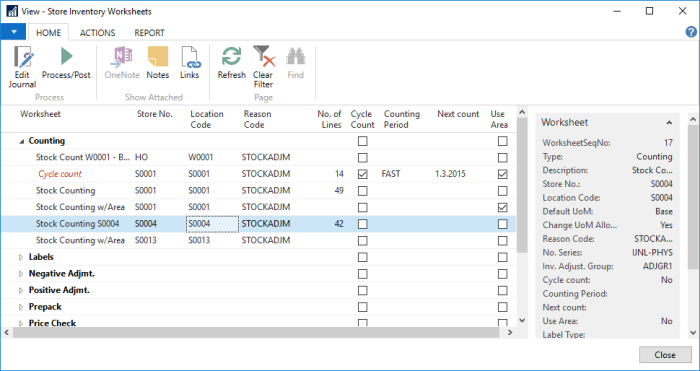
-
On the Report menu, click Difference List.
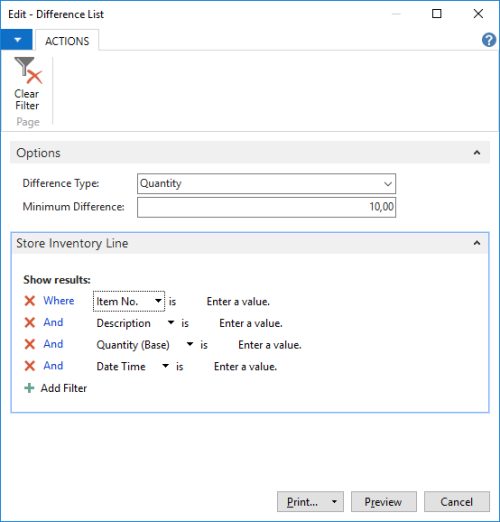
- Select a difference type, Quantity or Percentage, and enter the appropriate value in the Minimum Difference field.
-
Click Print... or Preview to print the report.
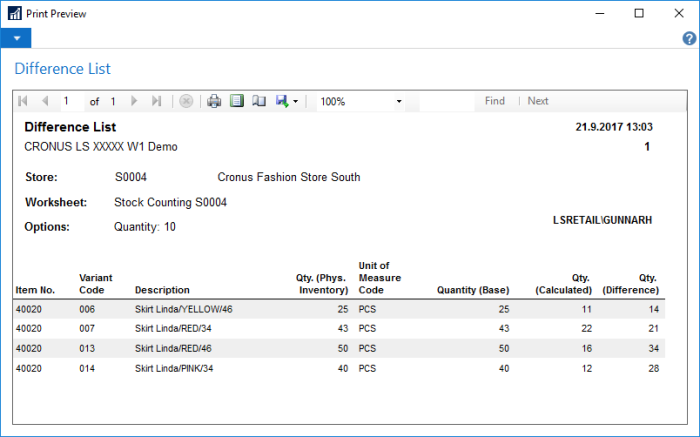
Tip: This report can also be accessed from the Worksheet Journal.