- Open Store Inventory Worksheets.
-
Select the worksheet of the Type Counting from which you want to print a counting list.
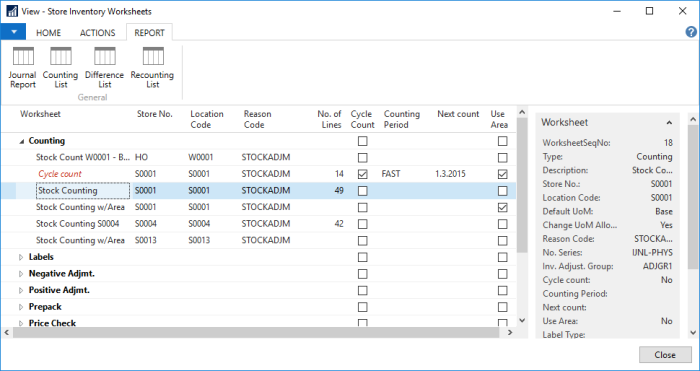
-
On the Report menu, click Counting List.
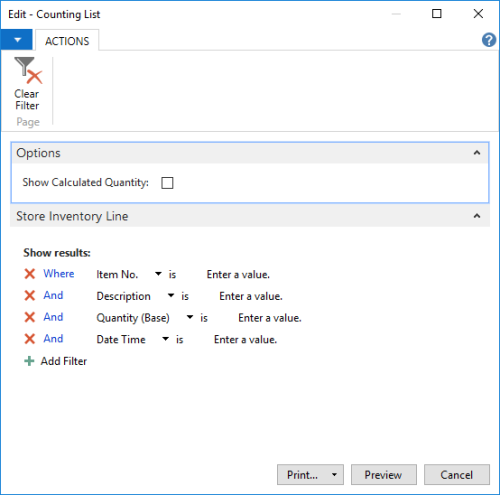
There are two types of the Counting Report, depending on the check box Show Calculated Quantity. If you select the check box, counted quantity and calculated quantity is displayed.
- You can filter the report, if needed. Click Print... to print the report.
Tip: Click the Preview button to see a preview of the Counting Report before printing:
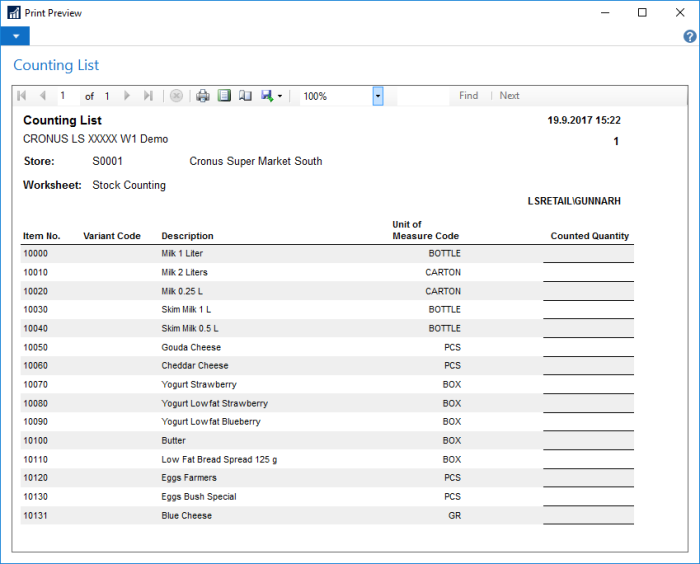
Tip: This report can also be printed from the Worksheet Journal.