It is possible to locate items that are missing from a counting worksheet journal and add the items to the journal using filters.
- Open Store Inventory Worksheets.
-
Select the counting worksheet into which you want to insert the items that were not counted.
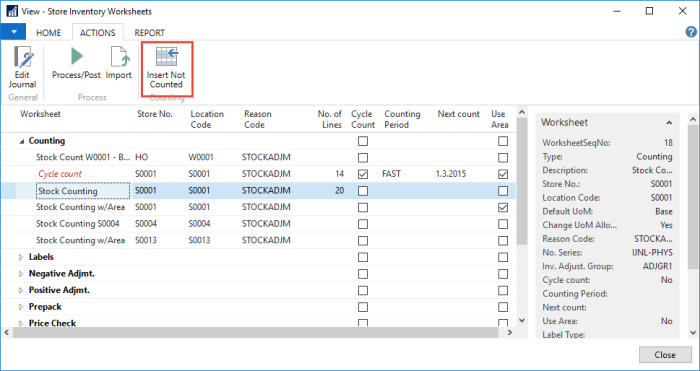
-
On the Actions menu, click Insert Not Counted. The following page is displayed:

- Enter a date in the Reference date field. All inventory calculations will be done according to this date.
- If the counting uses an Area Code, then you must fill in the Area code field. This are code will be entered on all lines that are added to the journal.
- Select the Count Variants check box if you use variants in your counting. Then a line will be added for each variant of an item.
You can add more filters to the Item table as shown in this example (Item Category Code DAIRY). Press OK to insert items.
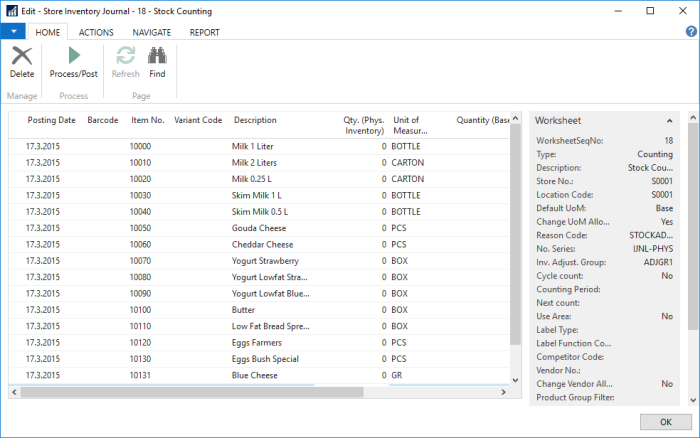
You can now enter counted quantities.