If inventory transactions are to be posted to a different Inventory Adjustment Account than the one that is set up through the inventory posting groups, you can take control and direct your posting to a specific account through the Store Inventory Worksheet Setup page. This applies to worksheets of the type Counting, Negative Adjustment, Positive Adjustment, Transfer, and Prepack.
- Search for Store Inventory Worksheet Setup.
-
Select the worksheet where the inventory posting settings are to be changed, and click Edit to display the the Store Inventory Worksheet card.
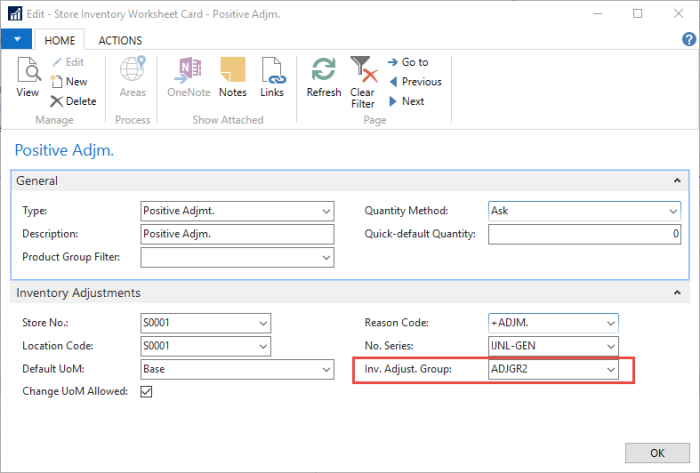
- Enter the group code in the Inv. Adjust. Group field, and click OK.
Each Inventory Adjustment Group is linked to a G/L Account.
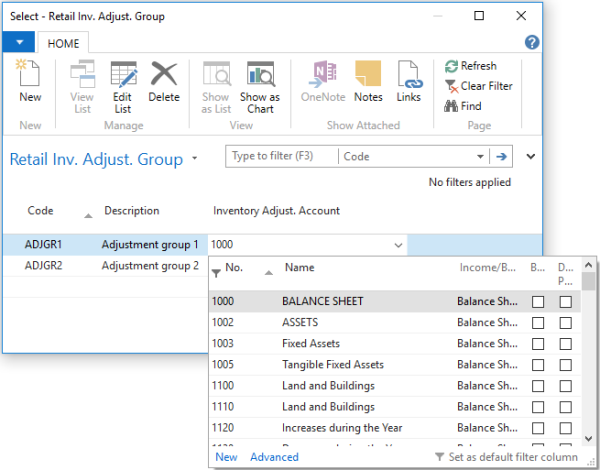
When entries are posted through Store Inventory, all value entries will be labeled by this group ID. When evaluating the item cost, the action will look to the Retail Inventory Adjustment Group and post the correctional value to the selected account.