On the Staff Management Setup page, the Employee Portal FastTab, there are several fields that can be set up to tailor the information presented in the employee portal views:
Portal Future Requests (Days) : How many days into the future the employee is allowed to make either work or day off requests.
Portal Past Salary View (Days): How many days into the past the employee can view older salary entries.
Portal Future Plan View (Days): How many days into the future and past, the employee can see their shift plans. (0 means no filters or limits are set).
Note: Only confirmed roster schedules are shown on the employee portal.
The base reference date for the above would always be the current Date when the employee is viewing this on the employee portal
Staff Management Employee Card
On the Staff Management Employee Card, the
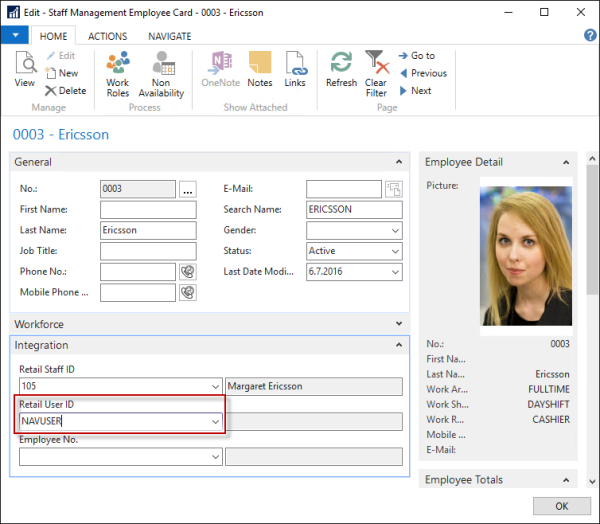
The employee must be set up as a Business Central user with access to specific tables, see following list:
Write Access:
- 10015018 Employee Roster Schedule Yes LSW17.00.01 09.02.161
- 10015019 Employee Non Availability No LSW18.0 29.01.151
- 10015020 Roster Work Table Yes LSW17.00.01 09.02.16 22:20:591
- 10015022 Staff Schedule Yes LSW17.00.01 16.02.16 09:09:25 Yes1
- 10015029 Employee Schedule Log Entries No LSW18.0 29.01.151
- 10015034 Shift Exchange Requests Yes LSW17.00.02 29.03.161
- 10015053 Employee Roster Hrs Detail Yes LSW17.00.01 09.02.161
- 10015059 Staff Mgt. Empl. Comment Line Yes LSW17.00.01 10.04.161
- 10015063 Employee Work Requests Yes LSW18.0 10.04.16
Read Access:
To all Staff Management tables, object series starting at 10015000 through 10015070.
NAV User Personalization must be assigned to a Profile which has page (role center) 10015136 assigned to it.