There are four ways to use a Store Coupon and similar methods are used for other coupon types:
- Scan the barcode.
- Enter the barcode number in the Input Panel.
- Enter the Coupon Code number in the Input panel.
- Use the Coupon button for the COUPON POS command.
The most common way is to scan the barcode and this is demonstrated below.
Scan the barcode
Selling the item 60060 as shown in the demo script for Coupons serves as an example of scanning the barcode. The steps are:
- Open the POS client.
- Sell Item 60060.

- Enter the coupon (in the demo script it is no. 9843210007008) by scanning the barcode.
Coupon 984321000700 also works for Items 60070, 60080 and 60090, since the coupon is valid for all items in product group ACC.
- The discount is shown in next line:
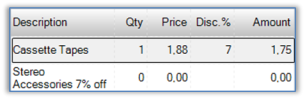
- When you tap the Total button and select tender type Cash, the 7% discount is applied.