It is possible to add charge to certain Tender Types. The charging information is entered on the Tender Type Card for each Store: Store card, Action Tender Types:
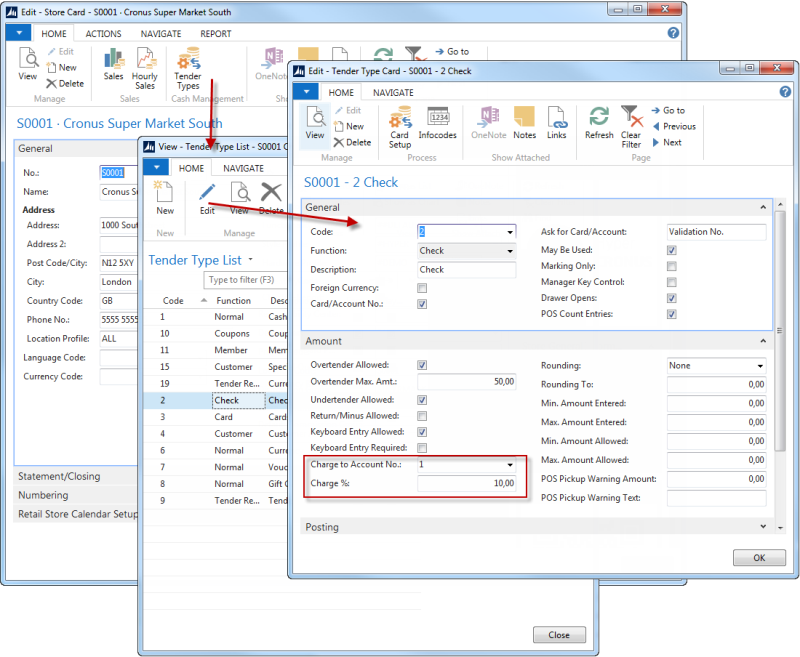
For the Card Tender Type the information is entered on each card in the Tender Type Setup page: Store card, Store, Tender Types, Tend. Type, Card Setup.
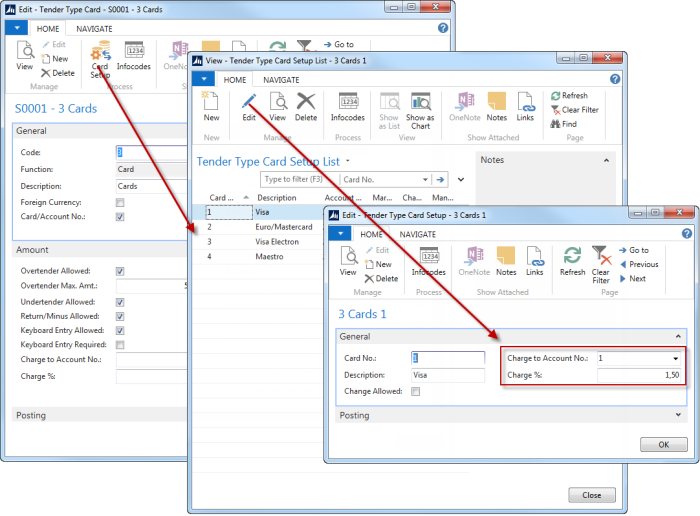
Currency is the only tender that is not possible to enter charge information about. The charge there should be a part of the exchange rate.
This is how it works on the POS. We have set 1.5% charge on the VISA card and 2% on the Euro card in our setup. When the Card Tender Type is selected on the POS the following lookup is displayed.
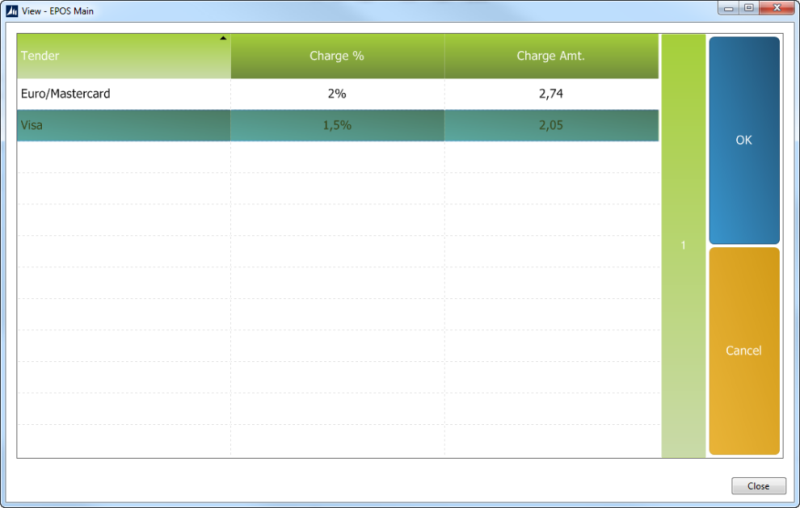
The user must select the type and then the charge will be added to the total payment. If Cancel is pressed the user returns back to select a tender type.
In case there is only one possible Tender Type to select from - a POS Confirm window is displayed. In this case we added 10% charge to the Check Tender Type:
