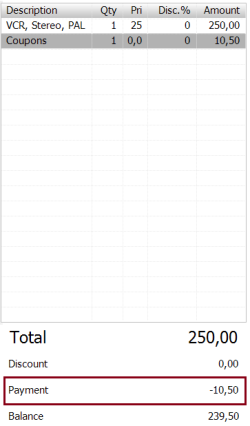Coupons in LS Central are based on barcode masks to identify the coupon and possible discount. To be able to read coupon barcodes on the POS, you must set up a barcode mask. A barcode mask is also needed in order to issue Return coupons.
The barcode mask is a combination of a prefix, the coupon issuer’s EAN number, the Coupon Reference No., a price or a discount, and a check digit. The barcode mask should follow the EAN recommendations and include these values:
- R = Coupon reference number (allocated by a coupon issuer)
- L = License or coupon issuer
- P = Discount value, either a discount amount or a discount %
- M = Check digit calculated according to the standard algorithm
- P = Either discount amount or discount %
- X = First valid date, last valid date, or any number
- T = Value code in the barcode is not supported.
There is a good example of the barcode masks in the Demo Data Company.
To set up a coupon barcode mask
- Click the
 icon, enter Barcode Mask Setup, and select the relevant link.
icon, enter Barcode Mask Setup, and select the relevant link. -
Click the New action to create a new barcode mask.
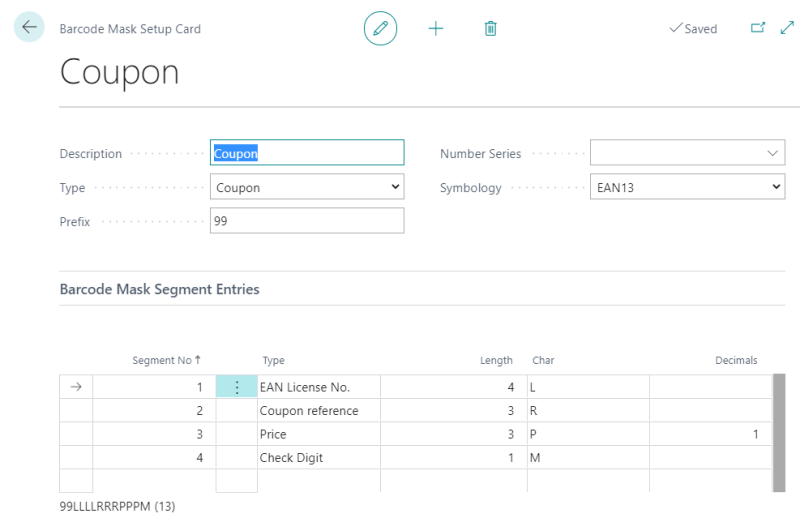
- In the Type field, select Coupon.
- Fill in the Description field.
- Fill in the Prefix field, with whatever value you prefer except 02, and 20-28 (the exception only applies to the Demo data).
Next you must fill in the lines in the Barcode Mask Segment Entries section:
- Fill in the Segment No. field. The first line should have segment number 1, the second segment number 2, and so on.
- In the Type field, select the type of segment you want to include in the Barcode Mask. For coupons you can define:
- EAN License No. (L) or coupon issuer code
- Coupon reference (R)
- Price (P) – for either discount amount or discount %
- Number Series (N) for coupons with a sequence from a number series
- Any No. (X) where you can select one of the following: First valid date, Last valid date, Sequence number, or Any number.
- In the Length field, insert the number of characters you want to have in the segment
- Remember to keep the latest segment free for a check digit, with the type Check Digit (M) and the length 1.
Here is an example of a coupon with a barcode:

The system recognizes this barcode as a coupon barcode, and finds the coupon setup by looking it up using the barcode mask where:
- LLLL is the Coupon issuer, in this case 3759 and
- RRR is the Coupon Reference No 354.
The Discount Type is Discount Amount, and therefore PPP represents 10.50 off the item price.
If customers are buying item 60000, they will get 10.50 off the item price: