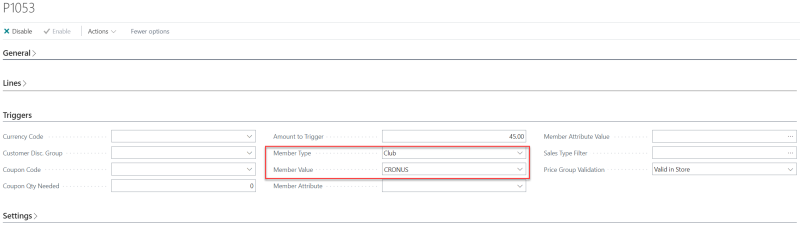This feature must first be activated in the Retail Setup page, the Other FastTab.
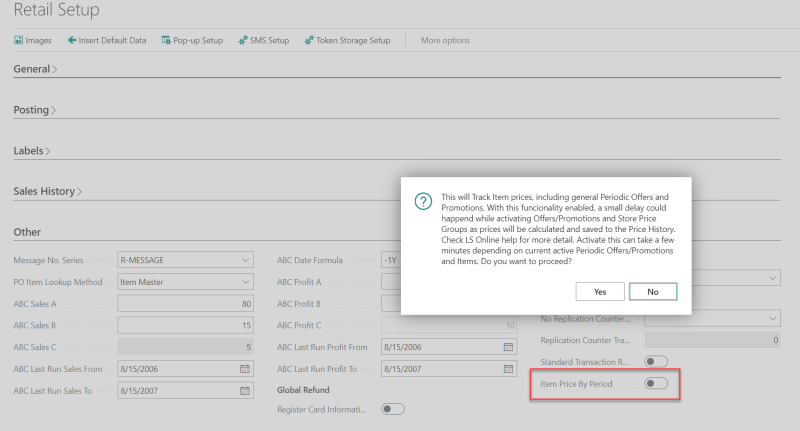
When activating this, all currently enabled Periodic Offers and Promotions will be processed and Item prices will be calculated. The prices will be saved into the Price History table with today's date.
Depending on the number of Offers or Promotions and the number of Items, this could take a few minutes to complete.
After this has been activated, you have access to the new page Price by Period.
- Open the Retail Item Card, and click Related - History - Price History, and finally Price by Period.
The page shows the price history for the past 90 days. The prices are separated into two groups, one shows the history for Item price changes and the other shows the history of the Offers and Promotions prices.
You can filter the price history by Period, Item No., and Store No.
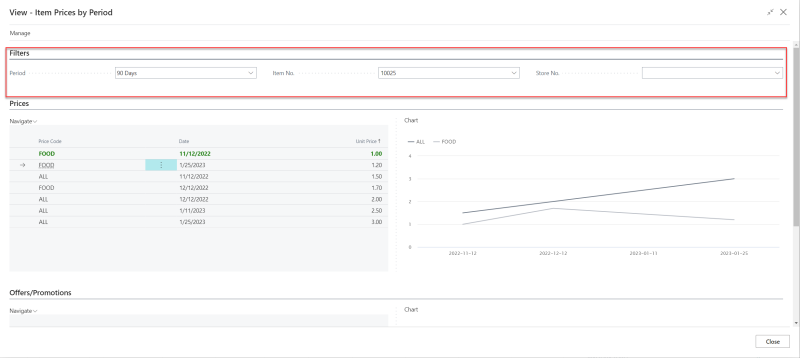
The Prices section shows the regular price history that resulted from price changes on the Retail Item Card or on the Sales Price List page.
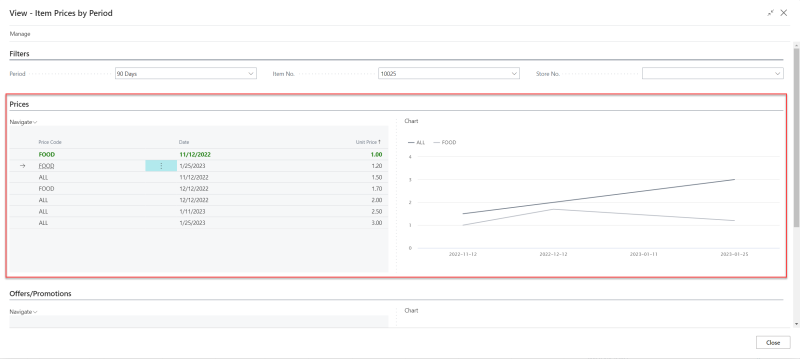
Offers/Promotions shows the price history from Offers and Promotions. The prices are added to the history when an Offer or Promotion is Enabled and when a Store Price Group is inserted or modified.
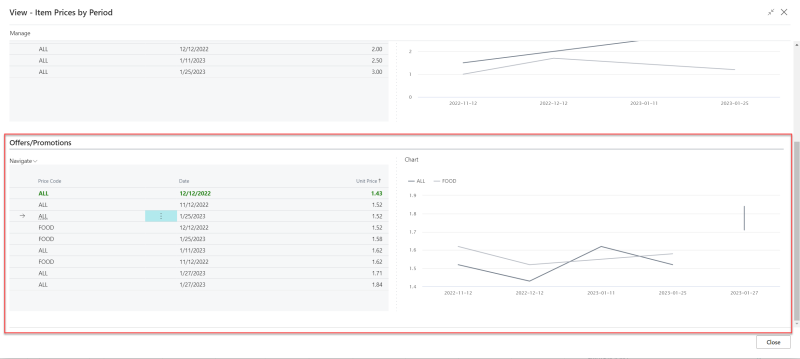
Not all Offers/Promotions are tracked. The excluded ones are:
- Multibuy Discounts
- Mix & Match Offers
- Item Point Offers
- Member Points Offers
- Deals
Note: If the offers or promotions are aimed for members, these are excluded. Total Discount Offers with step amounts different from 0 are also excluded.