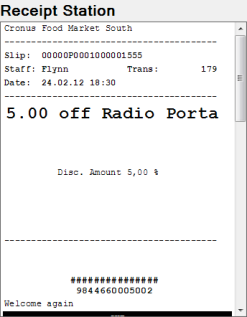To set up how the coupon is printed on the POS, go to the POS Extra Print Setup Card.
You can use the following codes in the Extra Print Setup lines when printing a coupon from the POS:
| Code | Description |
|---|---|
| %AC | Number on Appl.Entry |
| %AM | Amount in Line - This code prints the coupon Amount. Note: If the coupon is issued as a Discount % Coupon, a 0 will be printed. |
| %AT | Amount in Line Text - The coupon amount is printed as text. A coupon amount of 10.00 will be printed as ten/00. |
| %CU | Customer No. - This code prints the customer number. |
| %DC |
Description - This code prints the coupon description which can be found in the Description field in the Coupon Card. |
| %DT | Date - This field prints the date the transaction takes place. |
| %NO | Number in Line - This field prints the coupon code. |
| %PR | Price in Line - This field will always print in the format 0.00. |
| %QT | Quantity in Line |
| %TA | Total Amount - This field prints the transaction amount. |
| %TD | Total Discount Amount -This field prints the transaction discount amount. |
Below is an example of a setup to print a coupon with a Discount Percentage:
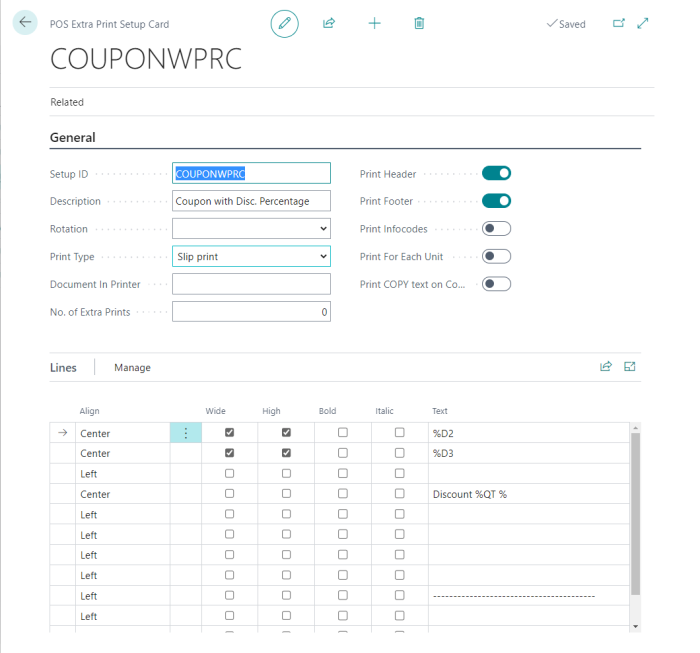
This is how the coupon will be printed on the POS: