If a store is opened in the morning with EUR 1500 of Fixed Float, but at the end of the day only 1495 euros are found of the Fixed Float, it indicates that in some sale during the day, 5 Euros have gone missing. The explanation could, for example, be that the customer has accidentally been given extra 5 Euros as change.
If the sales during the day are for another 3000 Euros, then the total sum on the POS will be 4495 instead of the expected 4500. The Fixed Float is declared 1495 Euros instead of the usual 1500, but the day’s sales will be sent to the bank, in this case 2000 Euros, and left in the safe, in this case 1000 Euros.
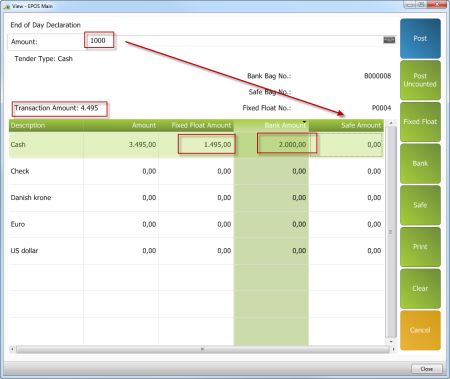
Details can also be seen in the Z-report:
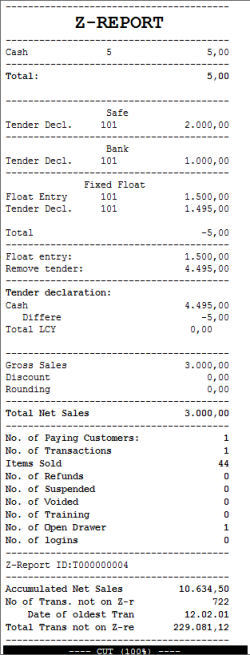
When the Tender is declared, no warning is issued. During the process of calculating and posting statements, the difference is shown as Difference Amount in several places. One of them is the Open Statement card where the missing amount is shown in the Difference Amount column.
Money never disappears in the system. It can be traced in several ways, for example by viewing the logs from Transactions Declaration Difference Entries:
- Click the
 icon, enter Store Safe List, and select the relevant link.
icon, enter Store Safe List, and select the relevant link. - Select a safe, and click the Navigate action, then click Safe - Decl. Diff. Entries.
- The Trans. Decl. Diff. Entries card is shown. Details are on the Transaction card, including Staff ID and time frame.
On the Trans. Decl. Diff. Entries card, all transactions can be traced to the exact time and date as well as down to the Staff ID of the person responsible for the transaction.
To view Safe Ledger Entries
- Click the
 icon, enter Store Safe List, and select the relevant link.
icon, enter Store Safe List, and select the relevant link. - Select and open a safe, click the Navigate action, then click Safe - Ledger Entries.
- The Safe Ledger Entry page is displayed, where you can find the entries.
- When it comes to posting the statement there are several warnings that will appear during the procedure.
First, you will be told about the missing amount from at least one statement line. If you wish to continue, you simply confirm that you want to continue posting. - After confirming, a warning with more details is displayed. If you want to continue, click Yes to confirm this also.
- Finally, after posting the statements, you will get the usual confirmation that the statement(s) have been posted. On the Posted Statement card the difference is visible again.