In this article
This article is divided into two main sections:
Starting the day
When you enter the POS at the beginning of the day, the Start-of-Day menu opens. If fixed float is used, you will see that there are EUR 1500 in the Fixed Float.
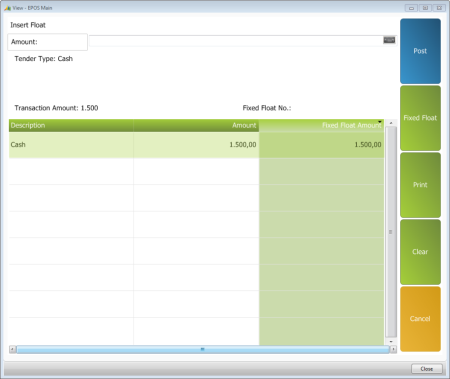
Here you have two options:
- You can accept that the Fixed Float is correct without looking at the combination by denomination. In this case you just press the Post button.
- Or, if you want to or are required to, you check the Fixed Float, and then press the Fixed Float button. In that case you will see the Fixed Float as it is by denomination.
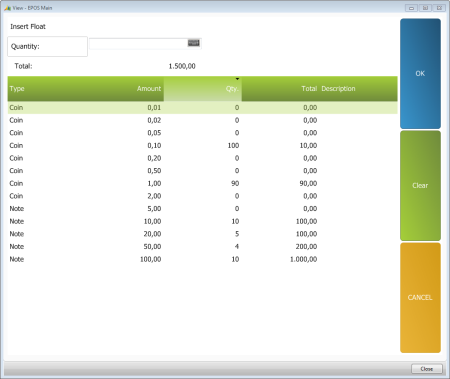
Again, you have two options:
- You just view the fixed float and accept it by pressing the OK button.
- Or you press the Clear button to clear all the entries and re-enter the amounts and quantities.
At this stage, press OK as long as the counting is correct. Return to the previous screen and select Post. Then a Float Transaction report will show a cash total of EUR 1500.
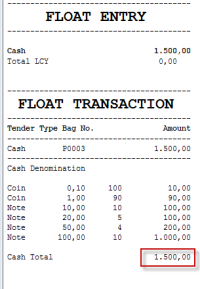
On an ordinary day some sales are made. At any time during the day you can print an X-report:
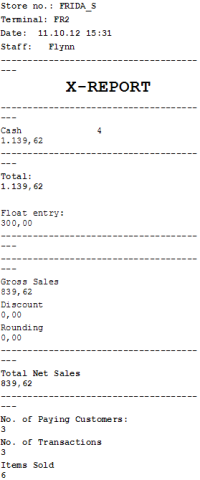
Note: At this stage the POS has been opened and the Fixed Float is in use. Therefore, the Fixed Float will not be found as a part of the Fixed Float on the Safe Ledger Entry card.
A Z-report is similar but it can only be printed when you are closing the day and performing the end-of-day procedures.
Ending the day
-
First, the Tender Declaration is performed. Press the Tender Operation button:

-
Press the Declare Tender button:
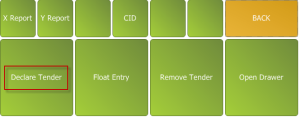
-
When you press Declare Tender, the system asks if you wish to make an End-of-Day declaration. Press Yes.
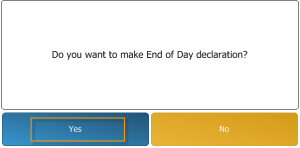
-
A corresponding window is displayed:
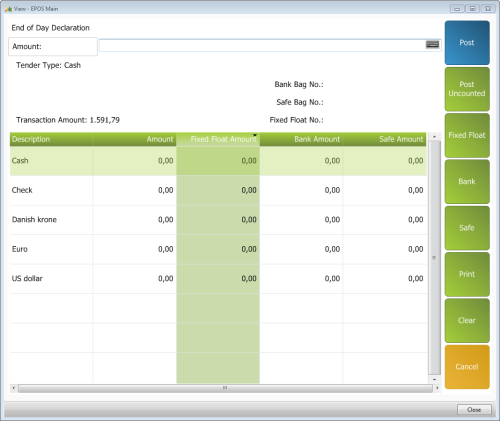
-
First, you enter the Fixed Float in the highlighted column and declare tender. Normally, this is done in the same way as at the beginning of the day. Since you are counting money, you must enter the required Fixed Float. Then you press the Fixed Float button to enter the combination of the Fixed Float. As before, you can accept the combination, if it is shown, or clear it and enter a new one. When you are done, press OK.
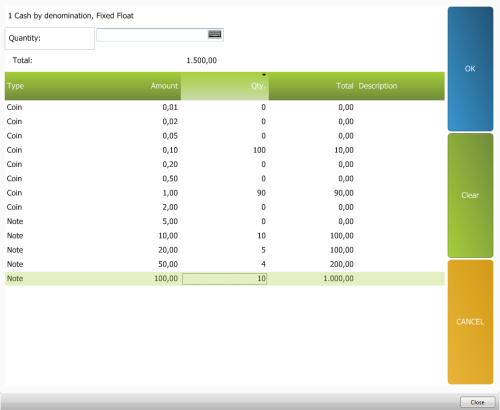
-
Next, you decide how much money should go to the bank. Move the focus to the Bank Amount column. In this case Fixed Float is EUR 1500 out of 1591,79 and then only EUR 50 are taken to the bank, the amount that is entered in the Input field. If you selected automatic number series, the bag numbers are filled in automatically.
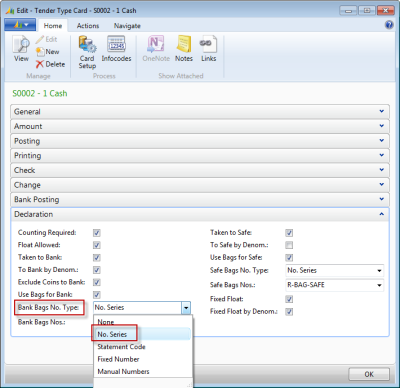
-
Again, you must define this amount by coins and notes. Then press OK.
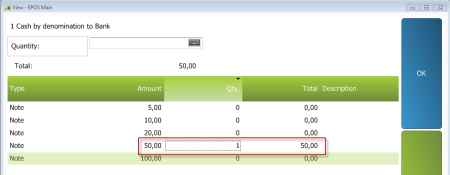
-
Lastly, the remaining 41,79 Euros are put in the safe as change. This amount is not broken into coins and notes (by denomination) at this stage but posted uncounted.
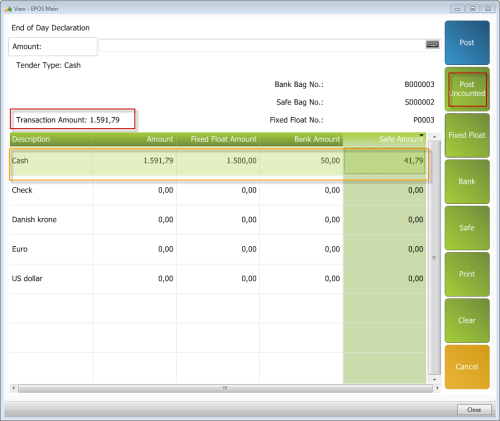
- Press the Post button to log out of the store. You can print the Z-report at this stage.
Tip: You should finish counting and posting the open statements before returning to the store.