This article is a quick overview of POS Sales navigation, mainly based on screenshots.
- To find all related entries, go to the Posted Statement page, and click the Navigate action:
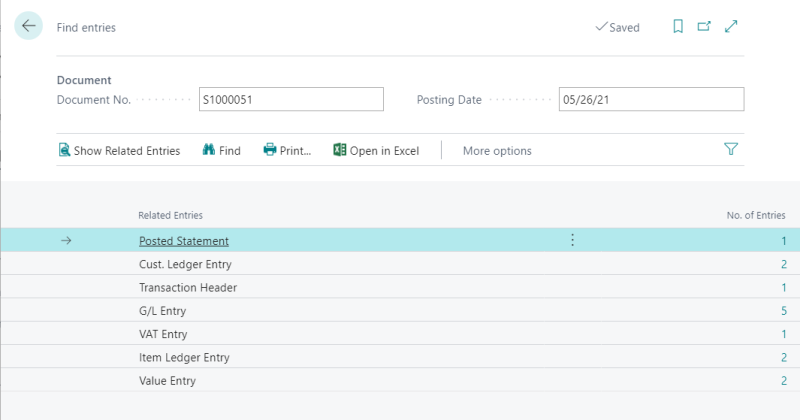
In Customer Ledger Entries, the Document No. is a combination of the Store number, POS Terminal number, and Transaction number:
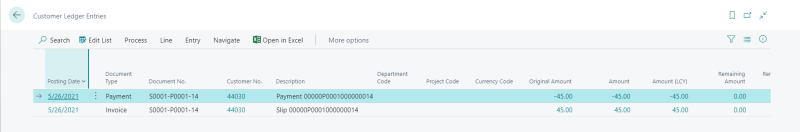
Note: Navigating the other way round, for example from Customer Ledger Entry, will not give the same result. Statement and Transactions will not be shown in the Navigation.