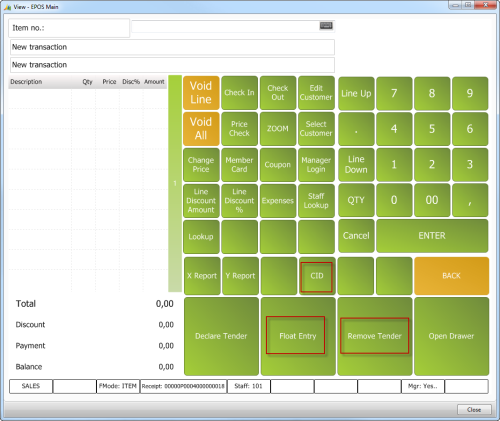You can view Cash in Drawer (CID) by pressing the CID button. You can enter and remove float from the drawer by pressing Float Entry and Remove Tender. Specifications on theStaff card determine which members of the staff can perform these tasks and view the information.