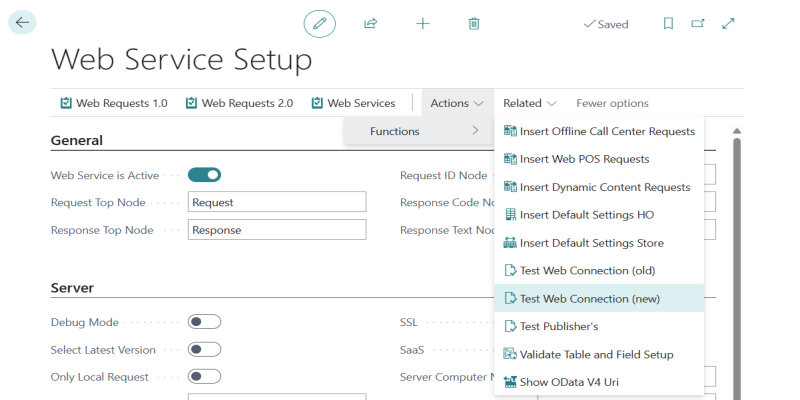Before you install and configure Self-Checkout (SCO), certain components and settings must be in place. These prerequisites ensure SCO can connect to LS Central, comply with Universal Code requirements, and run in both on-premises and cloud-compatible environments.
LS Central (Business Central)
- A working LS Central instance (latest version recommended).
- SCO option enabled and licensed.
- Installed on a server or machine accessible by SCO.
Authentication
SCO requires a NavUserPassword authentication instance in LS Central. This is necessary for SCO to communicate with LS Central web services.
After setting up NavUserPassword, open the Web Service Setup page in Business Central. Under Web Requests 2.0, verify that all SCO-related web services are listed.
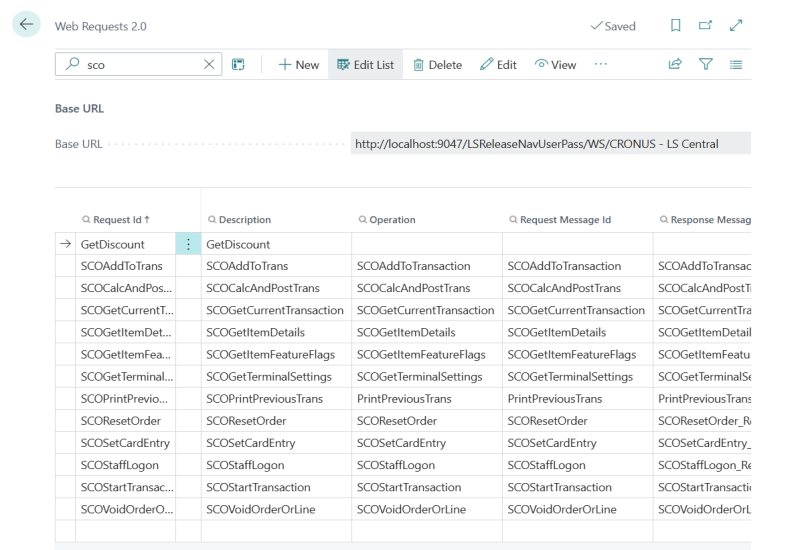
Note: You can also test the connection by selecting Actions > Functions > Test Web Connection.