Distribution FastTab on the Retail Item Card
One of the main purposes of the Distribution FastTab on the Item card is to specify where the item should be ordered and how.
Store Inventory worksheets use the Item Distribution to specify where the item should be ordered or how, and the Replenishment job for purchasing worksheet to limit the job to the store’s product range.
If there are more than one Item Distribution records valid for a specific store (all stores, group of stores, or a single store), the system will select the record that is most specific (one store being most specific and all the rest least specific). The priority of store groups is defined in the Store Card form.
Replenishment
To activate automatic Replenishment ordering of an Item, the settings on the Distribution FastTab must be set as follows:
- Status = Active
- Ordered by = Central
- Ordering Method = Calculate
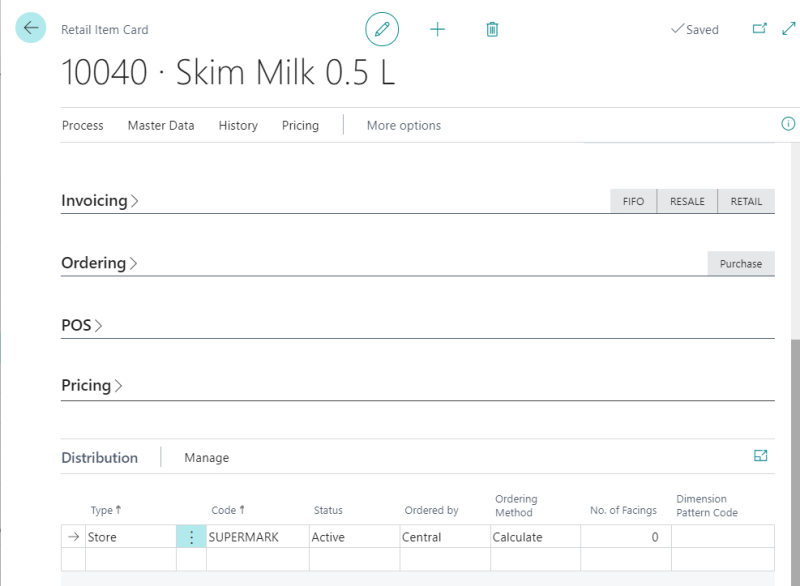
For the store to be able to order an Item manually, using worksheets, the settings on the Distribution FastTab need to be set.
A distribution needs to exist for the Store or a Store Group where the Store is a member and the Status must be active. If either of these settings is not correct, the Accept process on the worksheet will result in an error.
Note: The worksheet process does not check the fields Ordered by or Ordering Method on the Distribution FastTab.