Stock on Hand
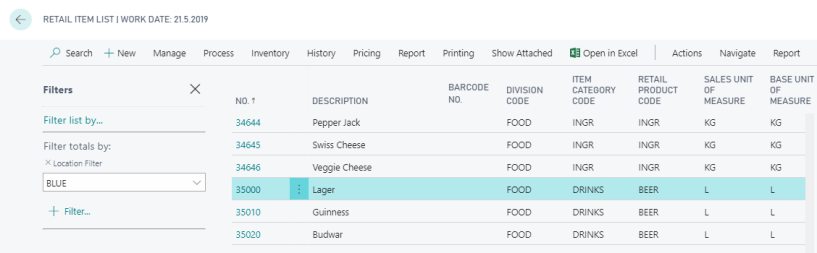
To use “only” location filtering, clear all filters (as a minimum all store filters) and then set the location filter.
Now, when you open the Retail Item Card, inventory information is only for location BLUE. But if location BLUE is in fact linked to a store, then transactions for that store are taken into account when calculating quantity sold not posted. Setting a store filter will override any location filters with its related location filters.