- Click the
 icon, enter Posting Exception, and select the relevant link.
icon, enter Posting Exception, and select the relevant link.
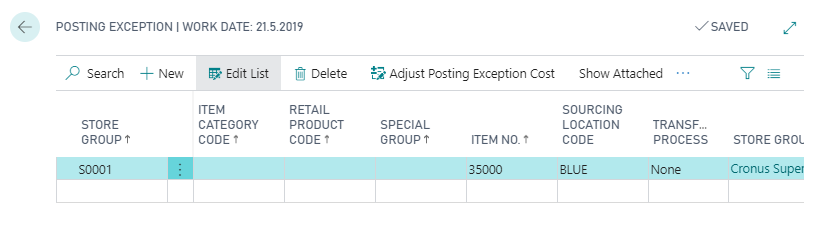
The Posting Exception is controlled by linking together selling store and item. The store is linked by store groups, meaning that if a store belongs to a store group and there exists a posting exception for that group, then that becomes the store group used for that particular store.
Store group posting exceptions is selected based on the store/store group priority. This approach indicates that the store group with the highest priority that is linked to a posting exception is the one used for all exceptions for that store.
In the above case, where the store group S0001 is directly linked to store S0001, this would indicate that all exceptions for store S0001 would be on the same level; that is adding a new line with store group SUPERMARK (member S0001 and S0002) and a new item would not be valid for S0001 but is valid for S0002, because that line would be the highest priority for S0002.
The items can be linked based on groups or down to item no. The sourcing location holds the stock location from where the item will be sourced.