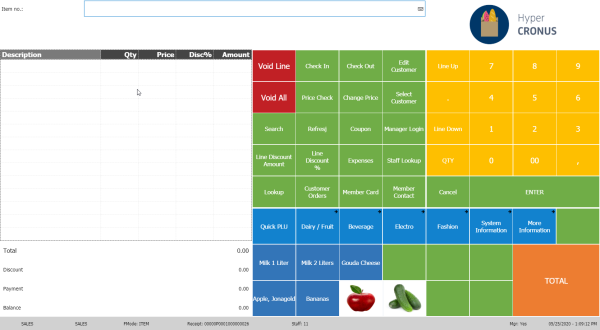You can improve performance by removing images from the POS buttons.
-
Right-click the button which image you want to remove, and select Button Properties:
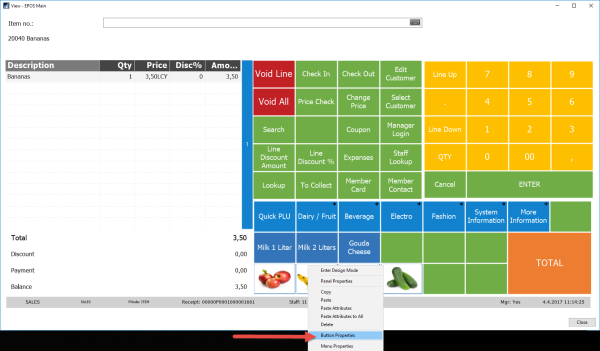
-
On the LS Central POS Button Properties card, in the Picture FastTab, remove the text from the field Image URI:
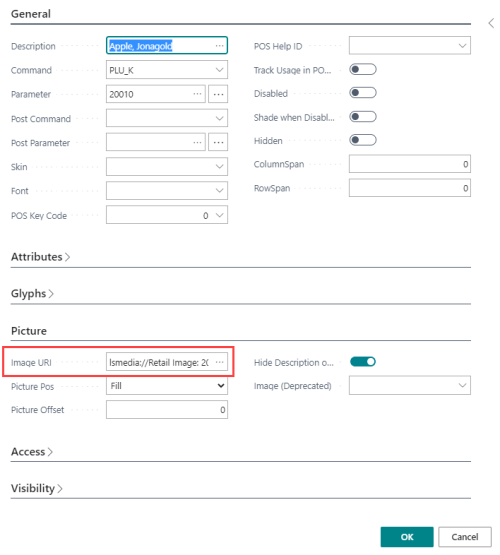
-
The end result should look like this (the button only has a text but no image):