In this article
1. Assign IP address to Central VM
1. Assign IP address to Central VM
-
To connect Magento VM with LS Central VM, you must add the same Magento switch in LS Central VM that you created earlier for Magento VM.
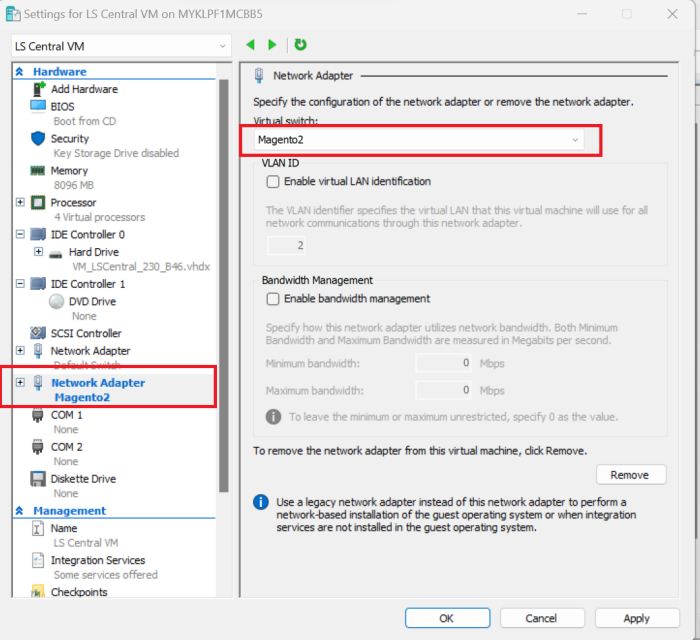
-
Assign an IP address to the LS Central VM so the Magento VM can access it.
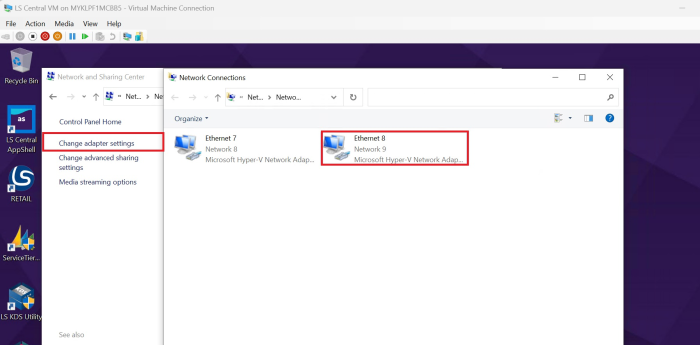
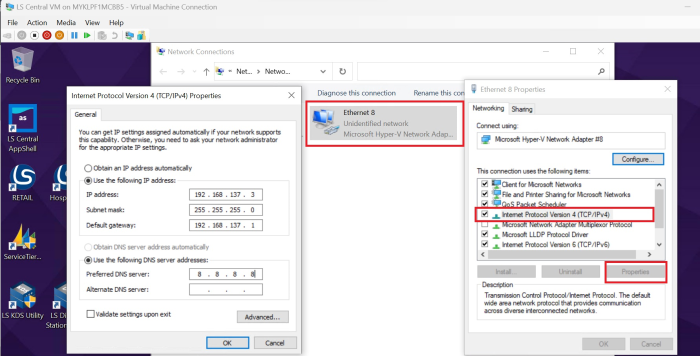
Commerce service is already installed in the LS Central VM, so you can access it through the IP address assigned to Central VM from the host machine.
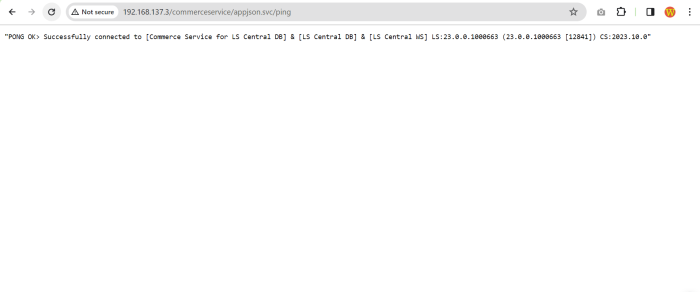
2. Connect with Magento
Note: The virtual machine already comes with LS Central demo data replicated in Magento for Web Store ID S0013. Therefore, when you configure the virtual machine, make sure you select the Cronus Web Store S0013 from the available store option.
If you do not want to use the demo data from that store, see Reset Replication Data for details on how to reset the default demo data and start replicating from your LS Central selected store in the configuration.
To follow the below instructions, you must have Commerce and LS Central up and running and accessible from the virtual machine.
- To connect LS Central with Magento, log in to the Magento admin panel, and navigate to LS Retail - LS Retail Configuration from the left navigation panel:
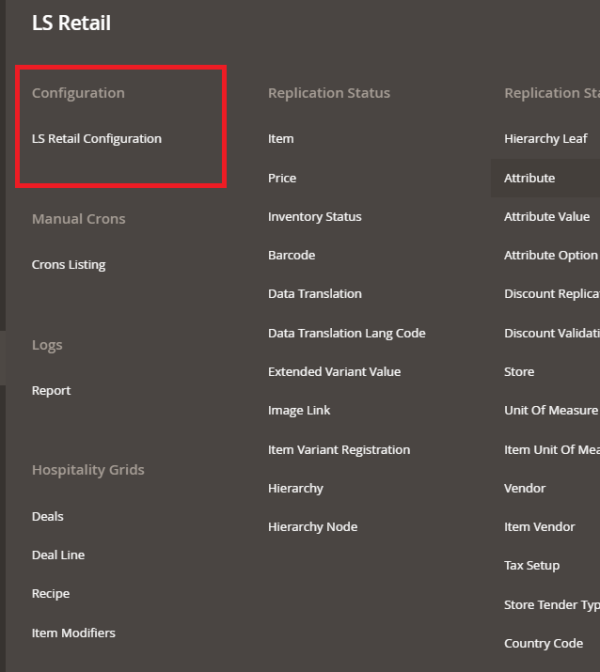
- Navigate to the Store View tab from the top-left section, and change the scope of configuration to Main Website:
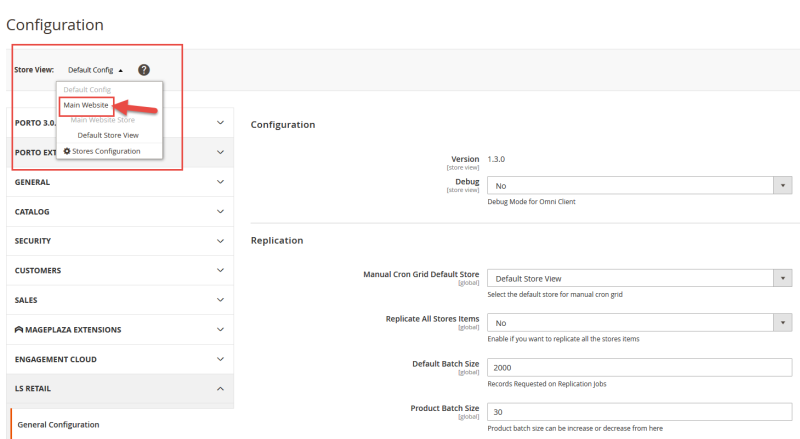
- Enter the Commerce Service URL in the Service Base URL section, and click Validate Base URL to validate the connection with LS Central.
If the connection is successful, you will see a confirmation message and list of all the stores that are available in LS Central in the Select Store section.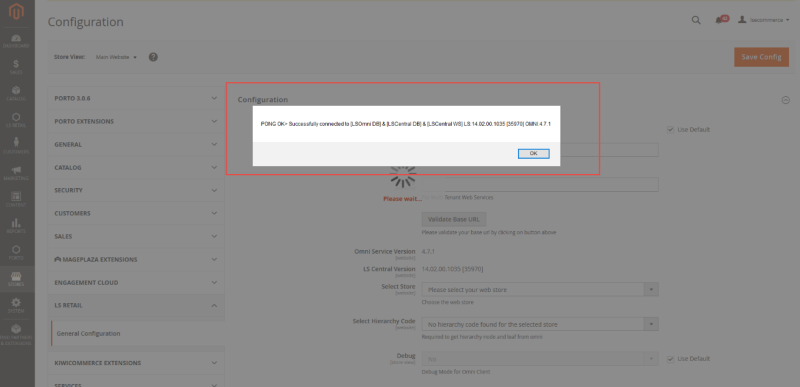
- Select the Cronus Web Store in the Select Store field, and all Hierarchies created against that store will be populated:
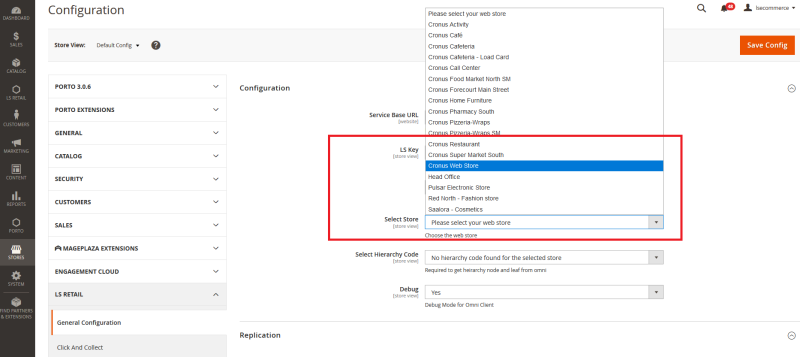
- Select Clothing Items in the Select Hierarchy Code field, and click Save Config to save the details:
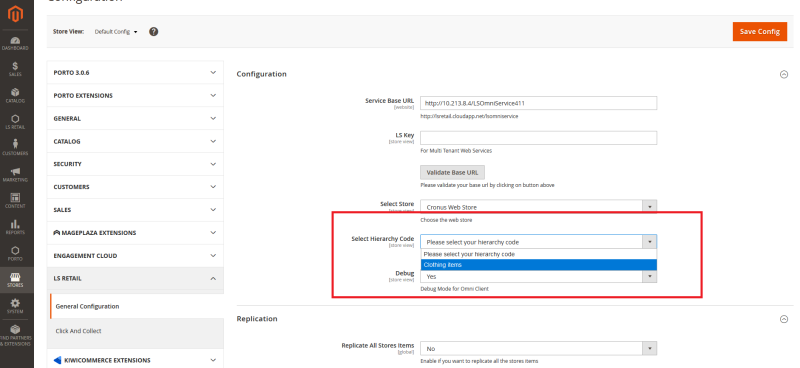
- You must now flush the cache: navigate to System - Cache Management, and click Flush Magento Cache in the top-right corner of the display:
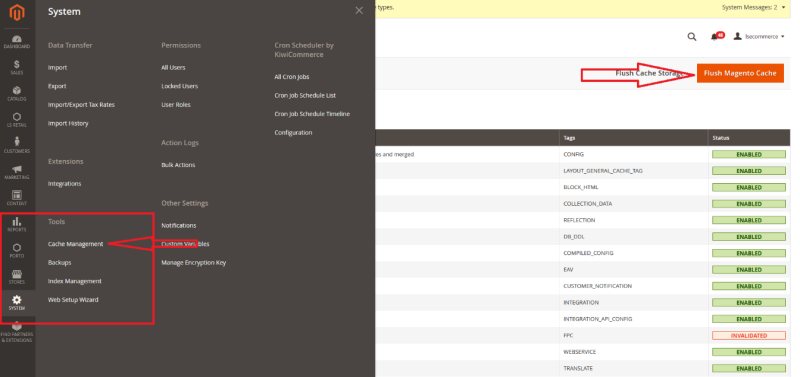
- Magento is now successfully connected to LS Central through virtual machine.