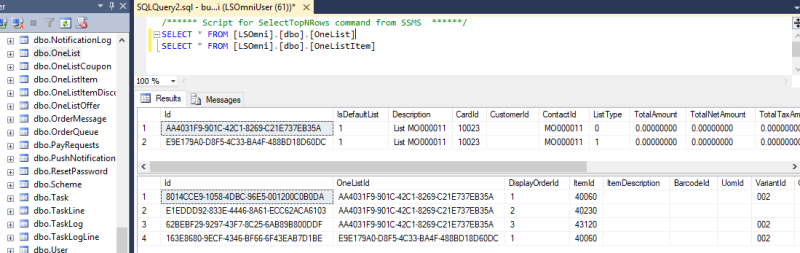OneList Wishlist Save
<soapenv:Body>
<ser:OneListSave>
<ser:oneList>
<ns1:CardId>10023</ns1:CardId>
<ns1:Items>
<ns1:OneListItem>
<ns1:ItemDescription>Skirt Linda Professional Wear</ns1:ItemDescription>
<ns1:ItemId>40020</ns1:ItemId>
<ns1:Quantity>2</ns1:Quantity>
<ns1:VariantDescription>YELLOW/38</ns1:VariantDescription>
<ns1:VariantId>002</ns1:VariantId>
</ns1:OneListItem>
</ns1:Items>
<ns1:ListType>Wish</ns1:ListType>
</ser:oneList>
<ser:calculate>false</ser:calculate>
</ser:OneListSave>
</soapenv:Body>The Wish List works in a similar way as the basket, just put ListType to Wish.
Calculate Request will not be performed, even if Calculate is set to True. Only items will be stored with the OneList object, no discounts will be saved.
A Member Contact can have more than one wish list. You can find a list of Member Contact Cards that are assigned to a wish list in the CardLinks list. There is one card that is Owner , the one that created the wish list. Each card has a status that tells if the link is in Requesting stage for approval, actively blocked, or in Remove state to be delinked. Use the function OneListLinking to link a new card or remove a card from a wish list.
When a contact adds an item to a wish list, all other contacts will be able to see the new item. Use either OneListSave to update a wish list or use OneListItemModify to only modify an item in the list without sending the whole OneList object.
After creating a basket or a wish list you can find the its data in the OneList tables in the Commerce Database.