eCommerce - Shopify provides local delivery as an out-of-the-box shipping method on checkout.
This feature lets you:
- Set up the routing rules that will be used to fulfill an order.
- Support local delivery from other sources than a main web store.
With this feature:
-
Shopify users can set up two or more active locations in Shopify to enable order routing. After that, navigate to Settings - Shipping and delivery - Local delivery page to support local delivery for these locations.
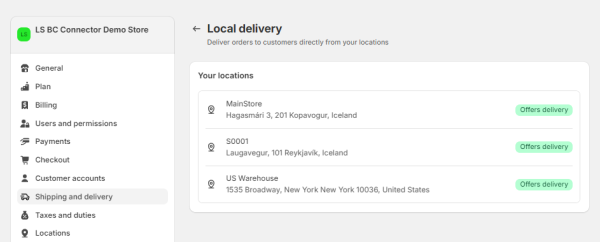
- Then, the most important step is to set up the routing rules: navigate to Settings - Shipping and delivery - Order routing page:
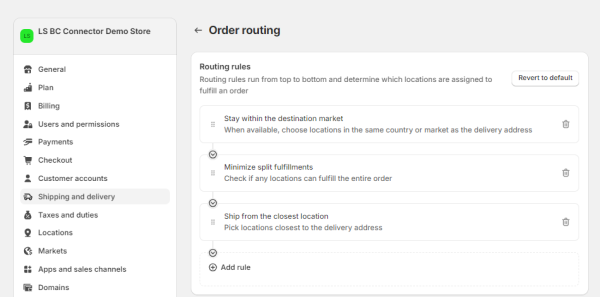
- Shopify customers can choose Local delivery as shipping method, and fill in the relevant phone number to ensure a successful delivery.
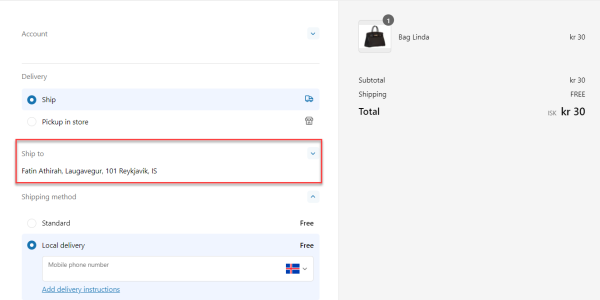
Note: In the example, the delivery address is for shipping to Reykjavik, so in LS Central, the store number is S0001 as specified in the order routing rule, following the closest location shipping rule.
-
In the Shopify Administration page, in the Settings FastTab, select the Use POS for Local Delivery check box.
Click Related - Mapping - Locations to set up mapping between Shopify Locations (location ID, seen in the URL for the Shopify location) and LS Central Stores (Store code).