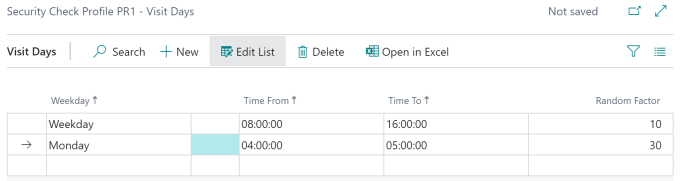In this article
You can control when users are sent to a security check after they have finished paying for the basket.
In LS Central, click the ![]() icon, enter ScanPayGo - Security Check Profiles, and select the relevant link.. This page is displayed:
icon, enter ScanPayGo - Security Check Profiles, and select the relevant link.. This page is displayed:
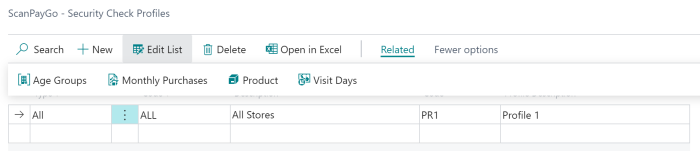
You have four options to choose from:
- Age groups
- Monthly purchases
- Product
- Visit Days
Age groups
Here you can set up specific age groups so customers, for example between the age of 10 and 18, are checked 30% of the time. Note: This requires users to sign up and provide their age.
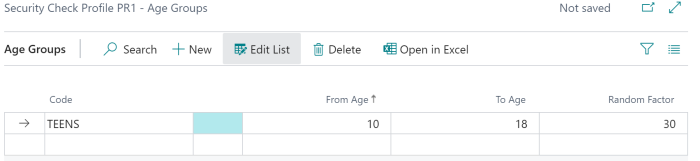
Monthly purchases
This option lets you check people that have shopped for an X amount during a month. In the example below, people who have shopped this month for 1000 up to 2000 pounds 50% of the time are checked. You can add as many checks as you want here.
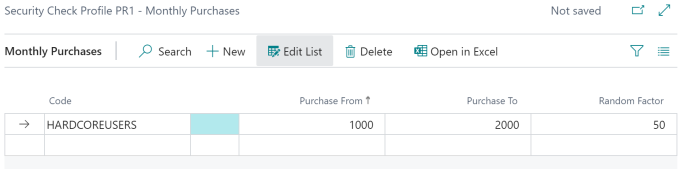
Product
This option lets you check a specific item more frequently than other items. In the example, the item Milk 1 liter is checked 100% of the time when someone buys the item. You can add as many items as you want here.
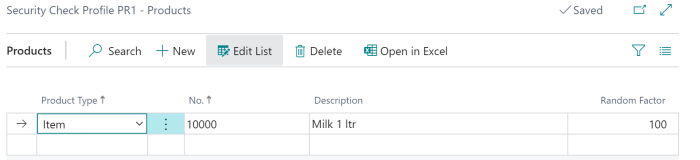
Visit Days
Here you can set up a specific plan for every day of the week or group the weekends together and normal working days together. Then you can specify the percentage of how often you want to check on those days.
In the example, you want to check the weekdays between 8:00 and 16:00, 10% of the time, but on Mondays between 4:00 and 5:00 you want to check 30% of the time.