In LS Central you can set up a profile for the ScanPayGo app. You need to set up two profiles, one for all your settings regarding payment and another profile for general setup.
-
In LS Central, click the
 icon, enter ScanPayGo Profile, and select the relevant link. This is the page where you can build your profile. The image shows two profiles:
icon, enter ScanPayGo Profile, and select the relevant link. This is the page where you can build your profile. The image shows two profiles: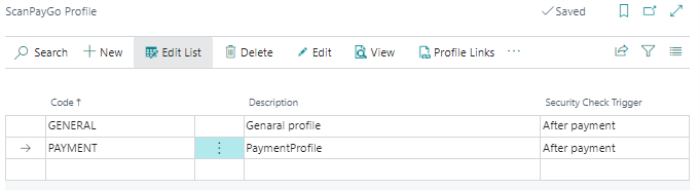
The first profile, GENERAL, is the one that is used when you are running the app for the first time. The feature flags you use here are the general settings that will be used to display everything in the app.
Here is an example of a setup in the General profile.
- To view the feature flags, click the three dots in the action bar, and select Feature Flags.
Note: In the examples on this page, AUDKENNI is an electronic ID specific to Iceland and serves as an example only in this context.
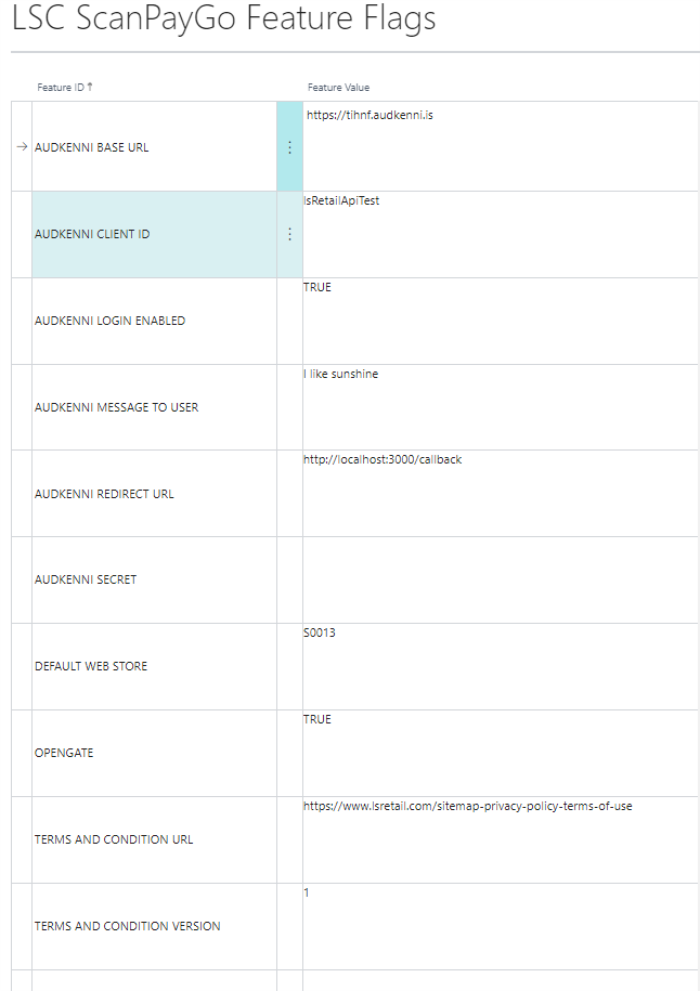
The next profile is PAYMENT. This profile has all the settings that will be used in the Shopping part of the app, for example which payment methods are allowed.
Here is an example of feature flags setup for the Payments profile:
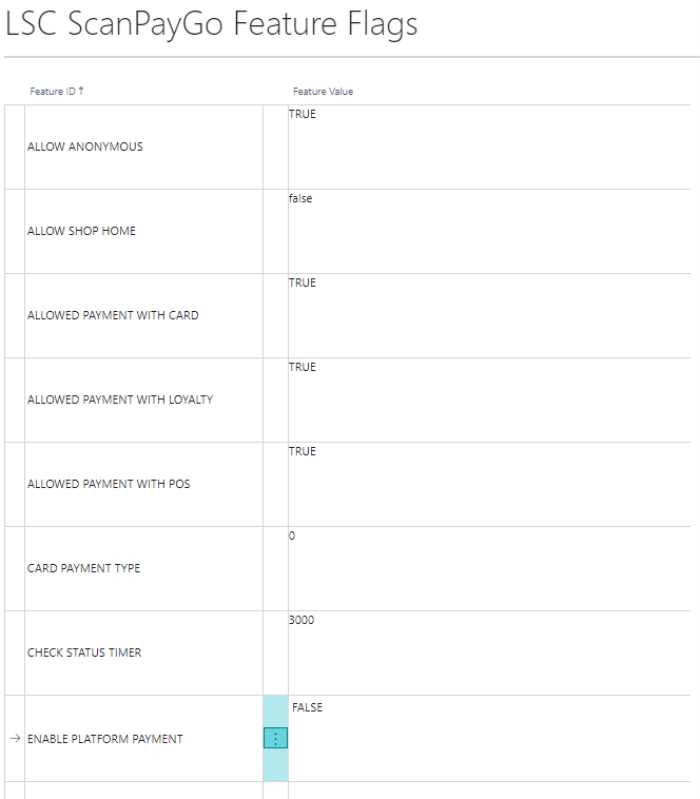
General profile feature flags
The following is a list of all feature flags that are available for the app with a description of their purpose.
| Feature ID | Value | Description | Added in version | Deprecated in version |
|---|---|---|---|---|
| ALLOW ANONYMOUS USER | True or False | If a company wants to allow checkout with an anonymous user. | ||
| CATALOG TYPE | int | Item Hierarchy = 0 |
||
| CARD PAYMENT METHOD | int | Demo Payment = 0 LS Pay Service = 1 |
||
| DEFAULT WEB STORE | string | Helps get the data from the correct store when the app is opened. | ||
| TERMS AND CONDITION URL | string | URL that is shown when the app is started for the first time. If empty, this screen is not displayed. | ||
| TERMS AND CONDITION VERSION | string | Version number of the terms and conditions you have shown. If you change the version, the app gets a pop-up window showing the new terms and conditions. | ||
| PRIVACY POLICY URL | string | URL with the companies' privacy policy that is shown when the app is started for the first time. If empty, this screen is not displayed. | ||
| PRIVACY POLICY VERSION | string | Version number of your privacy policy. If you change the version, the app gets a pop-up window showing the new privacy policy. | ||
| AUDKENNI BASE URL | string | URL that you get from Audkenni (Icelandic electronic ID, an example). | ||
| AUDKENNI CLIENT ID | string | Client ID from Audkenni (Icelandic electronic ID, an example). | ||
| AUDKENNI LOGIN ENABLED | string | Allow login from Audkenni (Icelandic electronic ID, an example). This means that you get a login screen with a phone number instead of the normal login screen. | ||
| AUDKENNI MESSAGE TO USER | string | Message sent with login information. | ||
| AUDKENNI REDIRECT URL | string | Redirect the URL that you get from Audkenni (Icelandic electronic ID, an example). | ||
| AUDKENNI SECRET | string | Secret key that you get from Audkenni (Icelandic electronic ID, an example). | ||
| OPEN GATE | true or false | Displays a screen with a QR Code to open an entry door. | ||
| CLOSE GATE | true or false | Displays a screen with a QR Code to open an exit door. | ||
| FACEBOOK LOGIN ENABLED | true or false | Enables Facebook login. | 2025.10 | |
| GOOGLE LOGIN ENABLED | true or false | Enables Google login. | ||
| GOOGLE REQUEST ID | string | Google cloud console OAuth Web Client ID. | 2025.10 | |
| GOOGLE IOS CLIENT ID | string |
The iOS Client ID from the Google Cloud Console. |
2025.10 | |
| APPLE LOGIN ENABLED | true or false | Enables Apple login on iPhones. | ||
| SHOW CUSTOMER QR CODE | true or false | Used by the app to determine whether to show the QR code on the More page to authenticate on the POS. | ||
| ADD CARD BEFORE SHOPPING | true or false | If set to true, the app forces the user to add a valid card before shopping with the app. | ||
| LS PAY SERVICE IP ADDRESS | string | IP address of the LS Pay Service. | ||
| LS PAY SERVICE PORT | string | Port of the LS Pay Service. | ||
| LS PAY PLUGIN ID | string | The ID of the payment plugin that is set up in LS Pay Service. | ||
| SHOW POINT STATUS | true or false | Specifies if member points are visible or not. | ||
| USE SECURITY CHECK | true or false | If set to true the app uses the condition set up in LS Central to check if a security check should be performed or not. | ||
| HIDE PRICE OF ITEM | true or false | Allow people to see price of items or not. | ||
| HIDE ADD CREDIT CARD | true or false | Hides Add credit card in Profile screen. | ||
| HIDE SHOPPING SCREEN | true or false | Hides shopping screen and displays a screen with a QR code that includes Customer ID | ||
| USE ONLINE SEARCH | true or false | Uses an online search that searches the whole item master instead of an offline search that searches the current hierarchy. | 2023.4 | |
| ENABLE NOTIFICATIONS | true or false | Turns on app notification for shopping list changes in shared shopping lists. See implementation details in the open source project at ScanGo\Documents\Notifications.md | 2025.4 |
Payment profile feature flags
| Feature ID | Value | Description |
|---|---|---|
| ALLOWED PAYMENT WITH POS | true or false | Allows payment with POS scanning a QR code and transfer order to POS. |
| ALLOWED PAYMENT WITH CARD | true or false | Allows payment with a card. |
| ALLOWED PAYMENT WITH LOYALTY | true or false | Allows payment with loyalty points. |
| CHECK STATUS TIMER | int | How often the system checks if the transaction has been moved over to POS, in milliseconds. |
Feature flags examples in detail
Here is a link to our YouTube channel to help you understand the difference of some feature flag settings.