In this article
Is it possible to pay with foreign currency?
Logs in app
When an error occurs, you can find a detailed error log in the app:
- Go to the Login screen, and tap the three-dots icon in the upper right corner. Two options appear: Settings and Log.
- Select Log option to display all logs.
Logs in Commerce Service
Logs in Commerce Service can be found on the computer that the server is on. Normally, the logs are located in C:\LS Retail\Commerce\CommerceService\logs, and there you can see the available logs.
Login URL
To change the Login URL:
- Go to the Login screen, and tap the three-dots icon in the upper right corner.
- Select Settings, there you will find the Server URL. The URL should point to your Commerce Service's IP address.
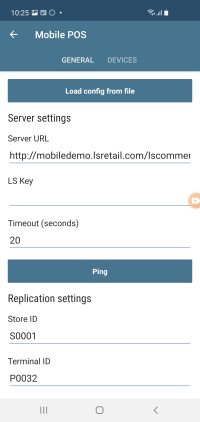
Ping button
To find the Ping button:
- Go to the Login screen, and tap the three-dots icon in the upper right corner.
- Select Settings, and here you will find the Ping button.
The Ping button pings the URL for a response and lets you know if you are connected to the Commerce database and the LS Central database.
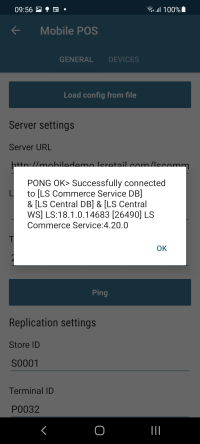
Clearing the database
To find the Clear database button:
- Go to the Login screen, and tap the three-dots icon in the upper right corner.
- Select Settings. Scroll down a little bit, and there you will find the Clear database button.
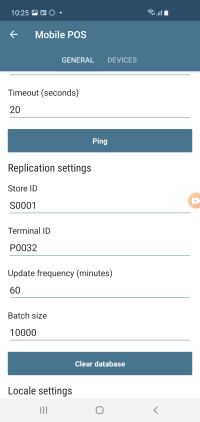
"Error Terminal is not Valid"
If you get this error, you have incorrect information in the Settings screen, for example the Store ID, the Terminal ID, or such. Therefore, the app cannot replicate, and you cannot login to the app.
To solve this, log into LS Central and check the information in the Inventory Terminal Store Card.
Can I start a sale in Mobile POS and then finish the payment in the Windows POS? If yes, how is that done?
Yes, this is possible. If you started a sale in the Mobile POS and you suspend the transaction, you should be able to get the transaction on whatever terminal you are using, provided it is in the same store.
Note: If you have made any partial payments in the sale, you cannot suspend the transaction, so this is only available if no payments have been made.
Is it possible to pay with foreign currency?
Yes, see Sale.