The Stock Management menu contains worksheets, and it has sub-menus with more granular worksheet functionality. These menus are described in the sub-articles in this section.
Code: WORKLIST
This is part of the Store Inventory in LS Central.
Each WORKLIST menu item will have a type of worksheet configured, and when you tap the menu item all worksheets of the selected type are displayed.
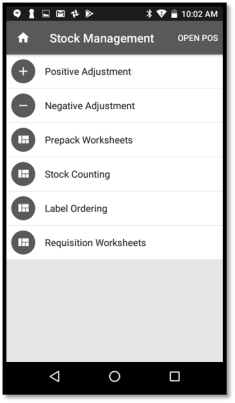
Store Inventory Worksheets with Area
To switch between areas while you are in a worksheet, you can scan a bar code with #AREA ID to switch without having to go back and find the new area.