The mobile application requires a license issued by LS Central.
Note: If no license is issued by LS Central, a 30-day trial license is generated on the mobile device.
Each mobile device is licensed separately and therefore needs a unique license key applicable only to that device. To issue a license for a mobile device, you must carry out the following procedure:
- Successfully connect the Mobile Inventory application to the LS Central Web Services.
- Start the Mobile Inventory application on the mobile device.
- Navigate to the POS Terminal Card in LS Central, the Omni FastTab, and verify that the ID in the Device Unique ID field under Mobile License Registration has been successfully imported from the mobile device.
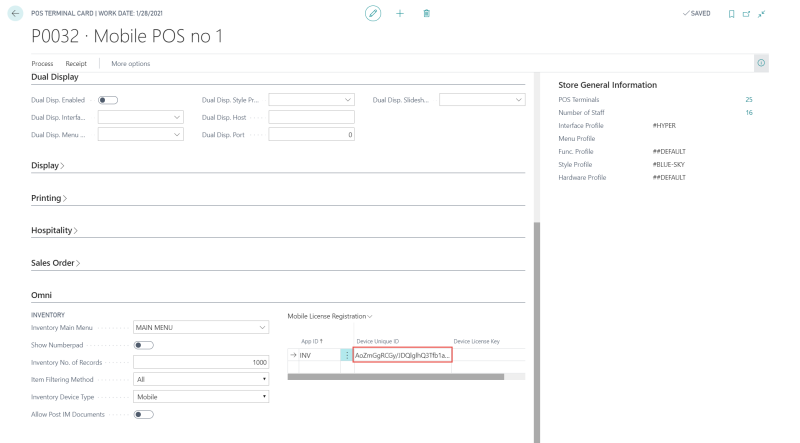
-
Forward the Device Unique ID to LS Retail License Team to receive a Device License Key, which is then entered or pasted into the Device License Key field by the partner.
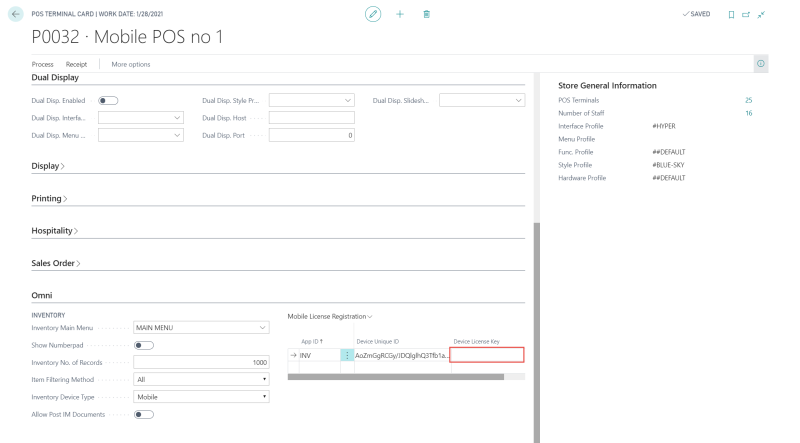
- Restart the Mobile Inventory application on the device.
- Verify that the application has been fully licensed. This information is visible on the log on screen of the application.