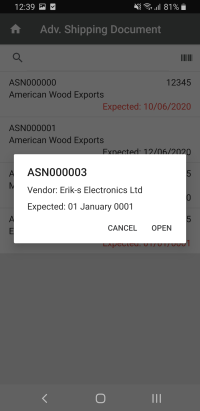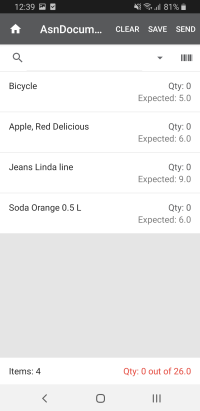ASN stands for Advanced Shipping Notice. The general process of making an ASN document is as follow:
- Store sends purchase order(s) to supplier.
- Supplier decides which items to put in a shipment. The items can be from multiple orders.
- Supplier sends the store an ASN electric notification about the shipment: when the shipment will arrive, what it will contain, items from POs, box information, and so on.
- The store reads the ASN document into LS Central and processes it.
- The ASN document and the trust level of the vendor are sent to Mobile Inventory to be worked on when the items arrive.
The LS Central image below shows the making of an ASN document:
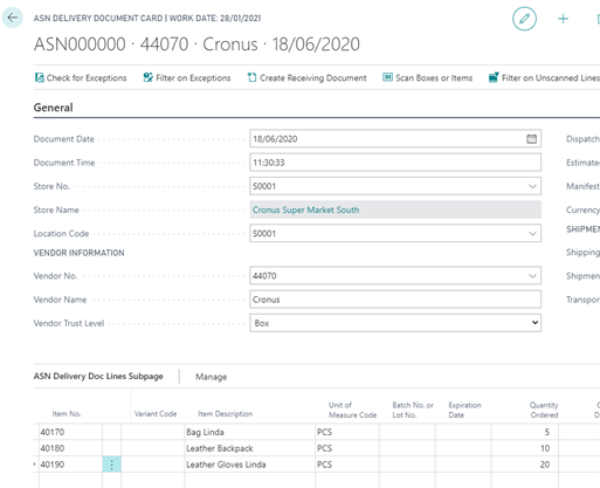
The ASN document has a trust level determined by how much the retailer trusts the vendor:
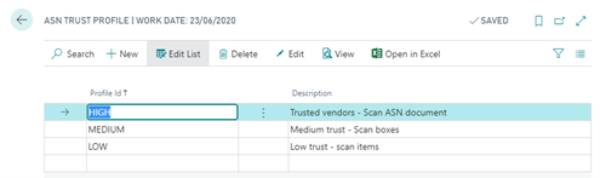
On the mobile phone the process is this:
- Select an ASN document.
- If the vendor is a trusted vendor, you can accept without counting the items.
- Scan the barcode of the item or box.
- Based on the vendor's trust level, you can:
- accept all items or box directly.
- count a part of or the entire shipment.
- The ASN document is sent to LS Central to be processed.
If the trust level is set to High, you can accept the shipment without counting the items:
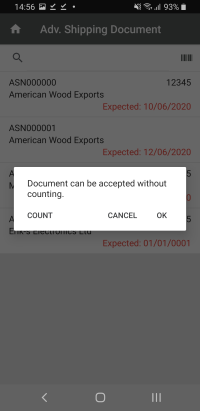
If the trust level is Medium, you can accept all boxes directly. Next, you open the ASN document and accept the boxes from there. You are, of course, always free to open the boxes and count every item, if you wish.
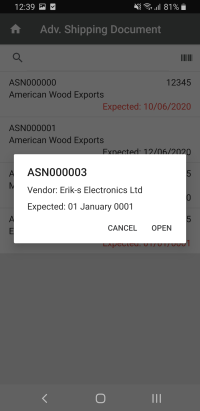
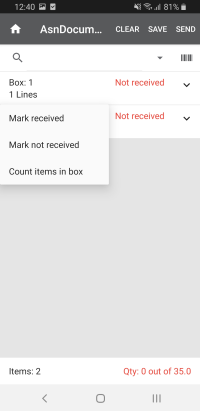
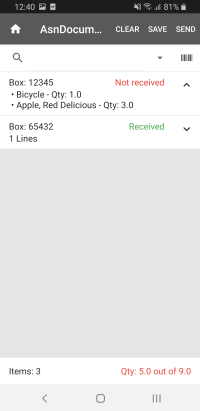
If the trust level is Low, you must count every item in the shipment: