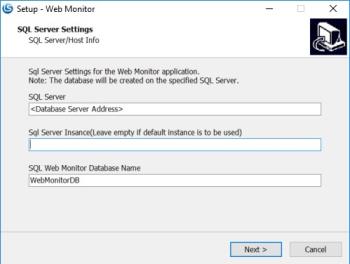Note: It is assumed that the user already has LS Central Scheduler and Data Director running before the setup is performed.
A new database for the Web Monitor is created when the install is run.
- To install the Web Monitor, double-click the DDWebAppSetup.exe file, and click Next.
- Insert the local instance name for the new Web Monitor DB in the SQL Server Instance Name field.
There is no need to change the value in the SQL Web Monitor Database field unless there already is a database with the same name on the server.