If you plan to set up a network where IP addresses are not assigned to any DNS Server or registered in a Host file on a local machine, and you plan to use an IP address in the Distribution Server field for the Host, DD will run into problems returning the status of a job as it cannot find the path to the Source host.
To make this setup work you need to register the external IP address used by the host to the DD Configuration tool.
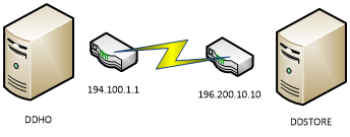
This sample has HO and Store that are behind a router. Routers have external IPaddresses, different from the IP address of the actual host.
At HO you need to register the router IP for HO:
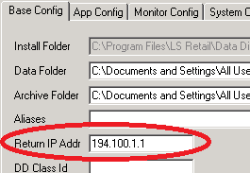
If you plan to send jobs from Store to HO, you need to do same at the store, that is register the Store Router IP 196.200.10.10 in the Return IP Addr at DD Configuration at the store.
Doing this will tell DD to replace the Host name DDHO with the Return IP Address in the job data, and then the Store DD will be able to send the status reply back to HO, and you do not need to assign the DDHO name to the host file at the store server.