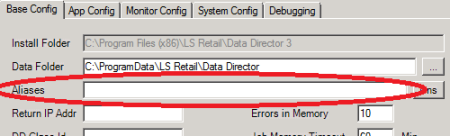DD works on a Local Host name. Type in the Local host name of the host where DD is running in the Distribution Server name field when setting up Distribution Location. DD matches a valid host name with the information in the Destination Server field to decide if it should process the job or not.
If a host name is not known on the DD Host or no DNS entry is available for it, you may also use the IP Address.
If the host name is not known, DD will display this error:
Connected, but Host Name <host1> does not match Destination host <host2>:TCP in job Receiver list. Check if IP Address match Host name, or add host to Aliases
- To see what host name and IP Addresses are valid for the host where the DD is running, open DD Configuration Tool on the DD host, or connect remotely to that host and press Get Config.
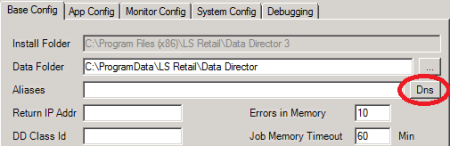
-
Click the DNS button, and you will see a list of valid Host names and IP Addresses returned by the DNS Lookup on that host.
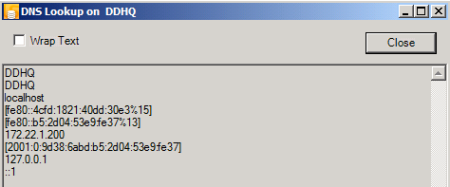
Any other Host name that does not show up in the DNS Lookup, can be added to the Aliases field, and then DD will accept those jobs with that host name for processing. This can be the Old DD2 Service name, or if DD host are installed on fail over servers, the primary server name would go into this field on all DDs on fail over servers.