All requests sent from LS Central Scheduler are sent to DD Web Service which converts the request to a standard Data Job and forwards it to the Source DD Host for processing.
- To debug the Web Service, activate the Client Ctrl Debug Level on the host where DD Web Service is running:
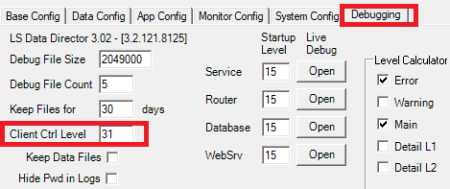
You can find the Debug Level value by selecting Debug options in the Level Calculator. Error, Main, Detail L1 = 15, and with L2 = 31.
- Restart IIS Web Site where DD Web Service is running.
The log files will appear in \ProgramData\LS Retail\Data Director\Log folder as Client-xxxx-x.txt
In the Log file you can see the Json/Rest request that is sent from LS Central Scheduler, and also when the Service is generating the Data File and sending it to DD Service.
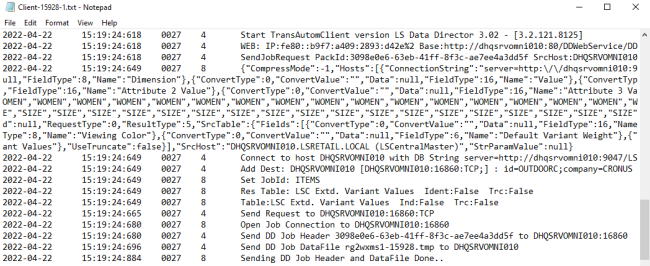
The json request that LS Central Scheduler generates and sends to DD Web Service can be found in the log file. This request can be used to test the request from SoapUI or Postman program for testing purpose. For example, the request for SendJobRequest needs to be wrapped inside { "header": {json from log file} } to work in other programs.