Configuration for Monitoring Collection. This sets up process to gather all job files from the Archive folder and the current status of jobs in processing. It generates a DD Job that will be sent to the central database where DD Job data can be collected. LS NAV 6.3 or later has an Administration Tool that can work with this Data.
The Job Data will be inserted into two tables (DDMonitorHdr and DDMonitorLine) that can be used for reporting statistics of DD processing. This is the same data as in the Job Monitor that comes with DD.
The Job Data can be sent to more than one database location by adding more destinations.
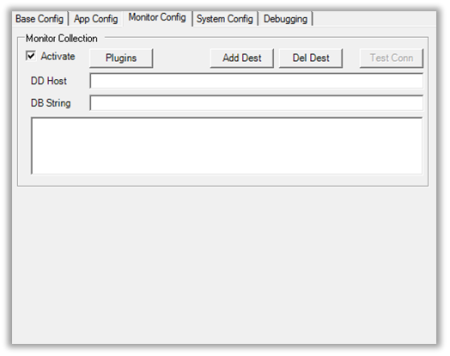
| Field | Description |
|---|---|
| Monitor Collection | Activate Collection for Monitor Service. |
| Plugins | Select which plugin to run for collection and on what interval:
|
| DD Host | Distribution Server DD Hosts that Monitor data should be sent to. |
| DB String | Database Connection string for Database where Data should be inserted. |
| Add Dest. | Add Monitor Destination to destination list (DD Host & DB String). Job data can be sent to more than one location. |
| Del Dest. | Remove Destination from destination list. To modify destination it has to be deleted and added again. To get current data, double-click the line. |
| Test Conn | Test Connection for Monitor Destination. To get current data, double-click the line. |