If you select the Log option at the top of the Management Portal, you see the log lines that were created by the Hardware Station "today".
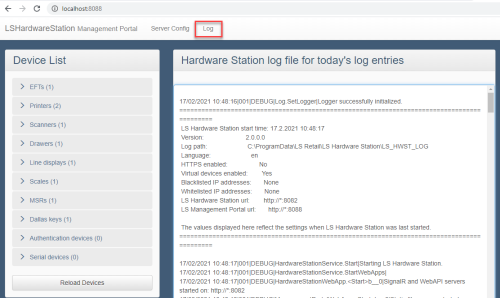
Each time the Hardware Station is started (or restarted), it creates a header that lists various settings of the Hardware Configuration that can be helpful to see what the settings were when it started.
The Hardware Station creates a new log file for each day, so that each log file does not become too bloated. Each log file name has a prefix, HWST, and then the date. The prefix was added to make it easier to identify what system created the log file, and starting in v26, each device now logs in separate log files and also has a prefix that represents the device type and ID.
The log files are saved in the path that is specified in the Server configuration.
Support Package
Starting with v27, there is a new button in the tools section of Server configuration labeled Download Support Package. After choosing a start and an end date, it downloads a ZIP file containing all relevant logs from that period, including Event Viewer logs, as well as current Hardware Station server and devices' configurations. The package can be forwarded to a support specialist to track down problems more easily.
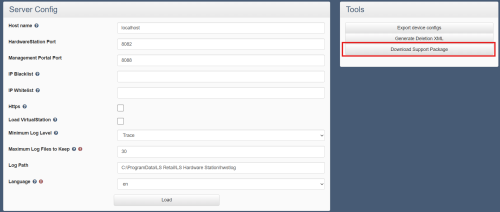
See also
Hardware Station Troubleshooting