In this article
Frontend debugging
- Add the lsfrc-log=1 parameter to the URL.
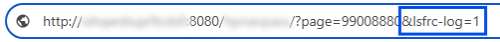
Then you can use your standard browser's Console log (press F12 on the keyboard) to view the information from the Forecourt ribbon. You can also save the log by right-clicking anywhere in the log.
-
To see more details, click the black arrows.

Backend debugging
Logging in backend logs data between Frontend and Backend.
- Go to the POS Debug Log Setup page, and configure the log.
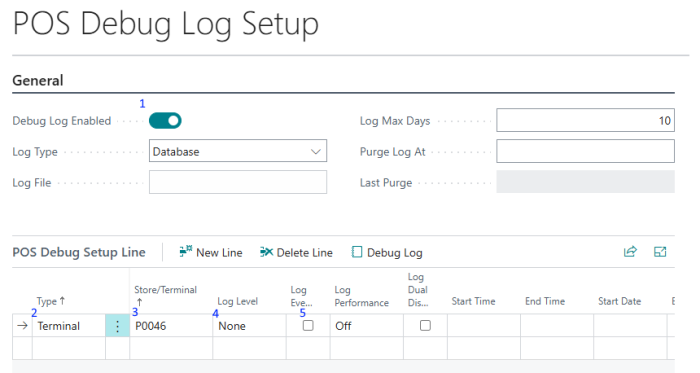
- Debug Log Enabled
- Select Terminal
- Select the targeted Terminal
- Select Log Level = None
- Select this check box to display the Forecourt POS event.
Reading Backend log
-
To see only Forecourt extension related logs, type FRC in the search field.
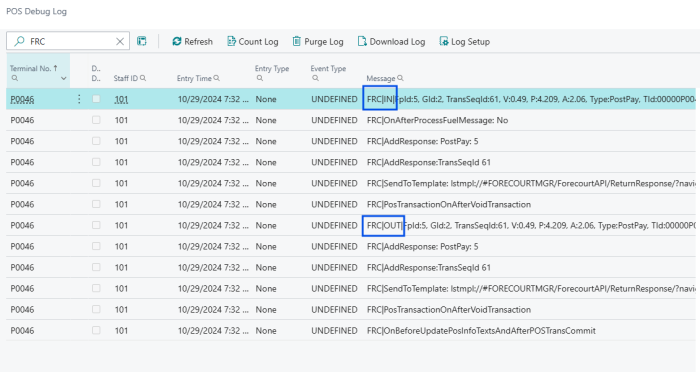
- FRC|IN is when data (transaction) comes from the Forecourt ribbon, and a fuel item is added to the journal
- FRC|OUT is when data is sent from backend to the Forecourt ribbon, when a fuel item is removed from the journal.