Training mode is good to use when the user wants to do some sales for testing and practicing purposes. It can only be turned on before items are entered in the sale. Everything done in training mode is marked as training and therefore not posted or included in the statement of the day.
When in training mode the system displays TRAINING in the Status Bar on the bottom of the POS
To set the POS in training mode, select "Training" from the menu.
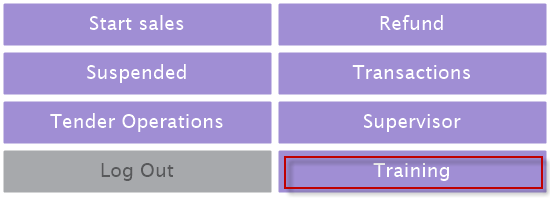
When the training mode is activated, the POS journal has a "Training" overlay and the status bar will also say training:
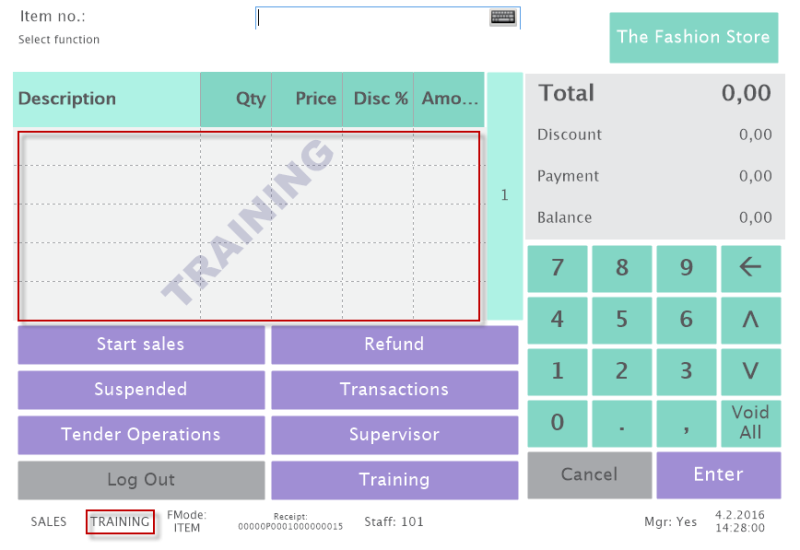
To exit training mode, select the training button again.
Note:
In a Hospitality POS, the Training button can be on the function layout menu. You can only turn training mode on if there are no normal sales transactions active for the active POS terminal. You can only turn training mode off if there are no training transactions for the active POS terminal. If there are training transactions, the system offers you the possibility of voiding them for you before turning training mode off.