In this article
POS commands for showing attributes
By using the POS commands starting with ATTR, attributes can be shown on the POS in a look-up panel in the following ways:
- for a line in the journal (an item line or a deal header and its related lines)
- items shown vertically, attribute values horizontally
- only attribute total values shown
- for all lines in the journal (deals included)
- items shown vertically, attribute values horizontally
- only attribute total values shown
These commands work either on
- an attribute filter. An attribute filter is a string with | in between attribute codes. The order of the attributes in the filter determines the order of the attributes in the panel displayed. If no filter is specified, all attributes marked as Display on POS are shown.
- an attribute group. If no group is specified, an attribute group look-up appears, requiring the selection of one attribute group.
Note: Attributes are only shown in the Attribute look-up panel if they are marked as Display on POS.
If an item only has attribute values assigned that are marked as Hide on POS, the item is not shown in the Attribute look-up panel. For example, an item that has the No value assigned to all the attributes in question and this value is marked as Hide on POS, the item is not included in the look-up.
An exception to this is when an item has linked lines with attributes values to be shown. Then the item is always shown on the POS. The same applies to a deal header.
Similarly, if all the items in question have attribute values marked as Hide on POS for an attribute, this attribute is not included in the lookup.
If the item has a blank attribute value, it is shown.
POS commands for showing attributes
| POS Command | Description | Parameters |
|---|---|---|
ATTR_JOURNAL_ITEMS
|
Displays all items in the journal vertically and all attributes horizontally. If any transaction lines are marked (for example by guest), only those lines are considered |
|
ATTR_JOURNAL_TOTAL
|
Displays a list of all attributes in the journal and their calculated total. If any transaction lines are marked (for example by guest), only those lines are considered |
|
ATTR_LINE_ITEMS
|
Displays the item on the line plus any item modifiers vertically and all attributes horizontally. If the line is a deal, then all items in the deal are displayed. |
|
ATTR_LINE_TOTAL
|
Displays a list of all attributes for the line (plus the item modifiers) and their calculated total. |
|
ATTR_GR_JOURN_ITEMS
|
Displays all items in the journal vertically and all attributes from one group horizontally. If any transaction lines are marked (for example by guest), only those lines are considered |
|
| ATTR_GR_JOURN_TOTAL | Displays a list of all attributes from one group and their calculated total for all lines in the journal. If any transaction lines are marked (for example by guest), only those lines are considered |
|
ATTR_GR_LINE_ITEMS
|
Displays the item on the line and its item modifiers vertically and all attributes from one group horizontally. If the line is a deal, then all items in the deal are displayed. |
|
ATTR_GR_LINE_TOTAL
|
Displays a list of all attributes from one group and their calculated total for the line and its item modifiers. |
|
ITEMATTRIB
|
Displays all the attribute values assigned to the item on the journal line. No check on calculated values or item modifiers. Does not handle deals. |
|
Examples
An example of the lookup panel for ATTR_GR_JOURN_ITEMS. There are 14 attributes in the attribute group selected for the command but only attributes with values Yes or Maybe for at least one item are shown because the No value is hidden. Items that have No values for all 14 attributes are not shown:
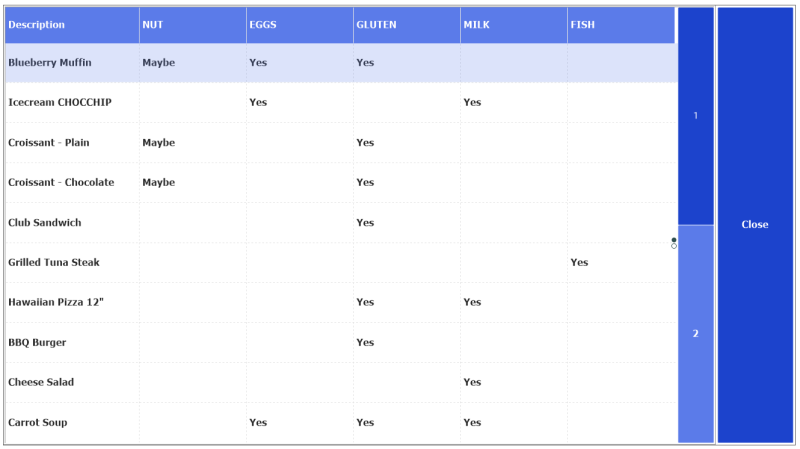
An example of the look-up panel for ATTR_JOURNAL_TOTAL. The command has no parameter and takes into account all attributes. The same applies here; only attributes with values Yes or Maybe for at least one item are shown because the No value is hidden:
