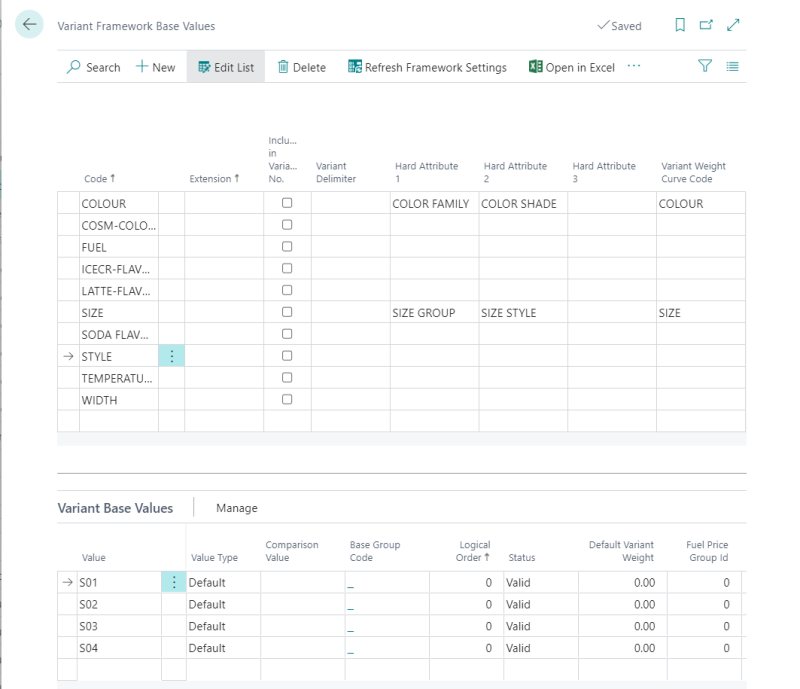Item variants can have attributes. This is a how to create new attributes for item with variants.
You can create new attributes on the Attribute Card:
- Click the
 icon, enter Attributes, and select the relevant link.
icon, enter Attributes, and select the relevant link. - Click New, and then select the relevant link on the Linking FastTab.
Another way is directly in the Variant Framework Base Values page, where you select the code that needs attributes and one of the Hard Attributes columns.
- In the column, select one of the attributes or create a new one:
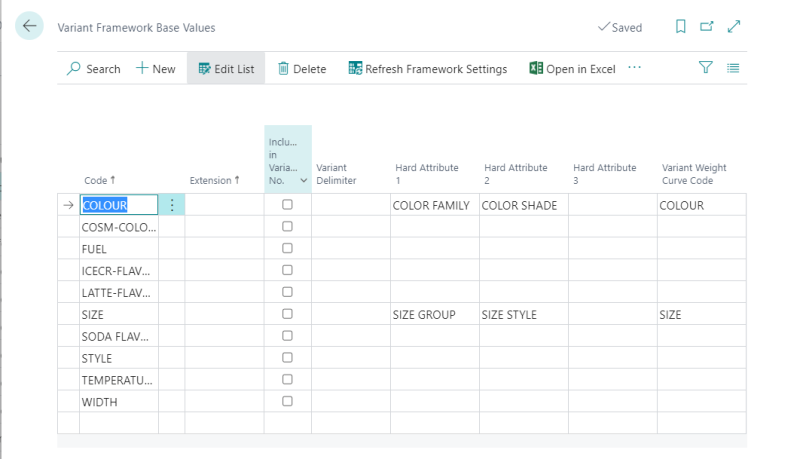
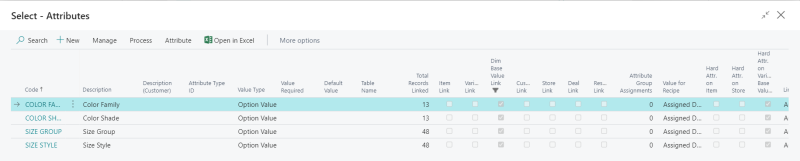
- Select the attribute line, click Attribute on the menu bar, and enter the values for the attribute (for example S, M, L), if not available yet.
- Go to Variant Framework Base Values, add the attribute to the Hard Attribute # column, refresh the page and the new attribute will be displayed.
- If the base value is new, then its values must be filled in also. Values from attributes are matched in the Variant Base Values area: