In this article
The Station Header Profile defines what information is displayed in the station's header, for example the name of the station and the time of day. The fields in the station header are organized in a grid similar to other Web KDS components.
In the Kitchen Station Header Profile Card you enter the ID and the Description of the station header profile, and define the number of columns and rows in the grid.
Kitchen Header Fields FastTab
In the Kitchen Header Fields list enter all the fields you want to be displayed in the header of your station.
| Field | Description |
|---|---|
| Field ID | Select one of the following fields to be displayed:
|
| Caption | A caption can be added to some of the fields. The following fields can have a caption:
Captions for other fields are not displayed. |
| Station Font Code | Leave this field empty to use the default style set in the style profile. The default style profile font settings can be overridden per field, for example if you want one field to attract more attention than other information. The font includes font, size, weight, and style. |
| Station Skin Code | Leave empty to use the default style set in the style profile. The default style profile skin settings can be overridden per field, for example if you want one field to attract more attention than other information. The skin includes the background color of the field. |
| Column No. | Enter the number of the column this field should appear in. |
| Column Span | Enter how many columns this field should span. |
| Row No. | Enter the number of the row this field should appear in. |
| Row Span | Enter how many rows this field should span. |
| Alignment | You can override per field the default alignment set in the style profile for the station header. Select which alignment the column should have, left, right, or centered. |
Example
This header has eight columns and two rows:
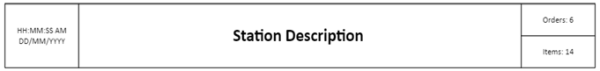
The following lines were added to the columns:
- Time
- Column 1, Column span 1, Row 1, Row span 2.
- Description
- Column 2, Column span 6, Row 1, Row span 2.
Note: This field has a font style specifically set to override the style from the style profile.
- Column 2, Column span 6, Row 1, Row span 2.
- Order count
- Column 8, Column span 1, Row 1, Row span 1.
- Item count
- Column 8, Column span 1, Row 2, Row span1.
See also