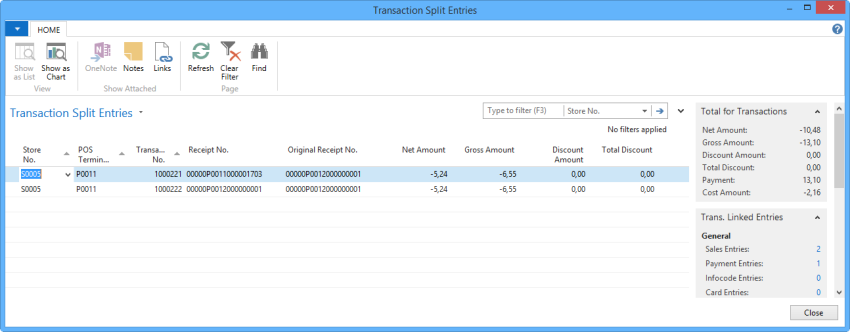The Transaction Register contains the posted transactions in your company.
- Click the
 icon, enter Transaction Register, and select the relevant link.
icon, enter Transaction Register, and select the relevant link.
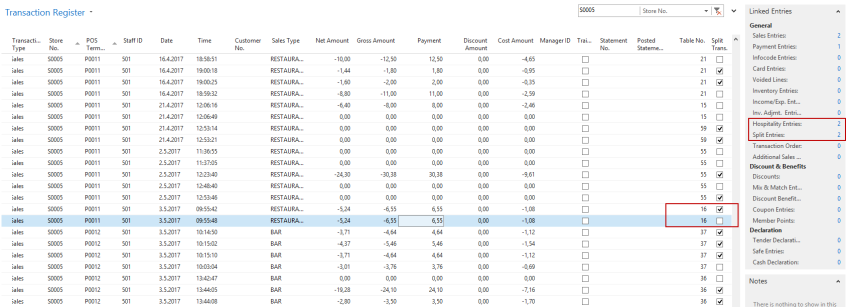
Table No. is visible for each transaction.
Split Trans., the check box is selected for transactions that have been created from the original transaction by splitting the bill.
In the image, table 16 has two transaction entries, one is the original transaction and the other has been split from this original transaction.
The Linked Entries FactBox shows linked entries including Hospitality Entries and Split Entries.
Hospitality Entries
Hospitality entries show extra hospitality information such as menu type per line:
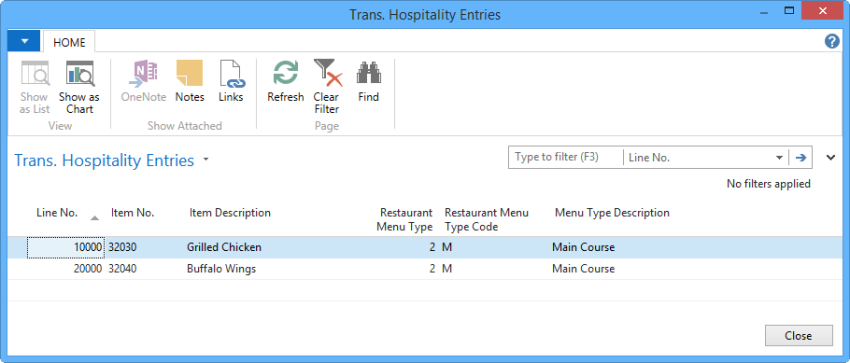
Split Entries
Split entries show the original transaction and the transactions created by splitting the bill. Amounts are shown for each transaction, and total amounts for all transactions are shown in the topmost FactBox.