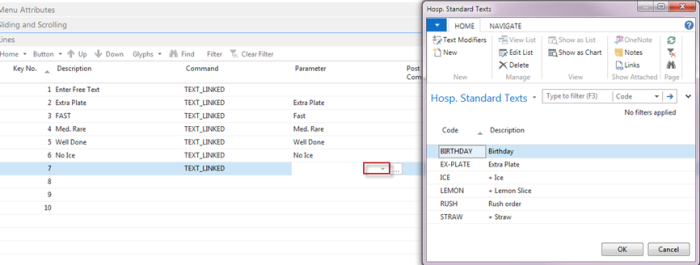Standard texts for hospitality can be defined and then added to Text Modifiers and used as a parameter to TEXT and TEXT_LINKED commands.
To access the Hosp. Standard Texts page:
-
Click the
 icon, enter Hosp. Standard Texts, and select the relevant link.
icon, enter Hosp. Standard Texts, and select the relevant link.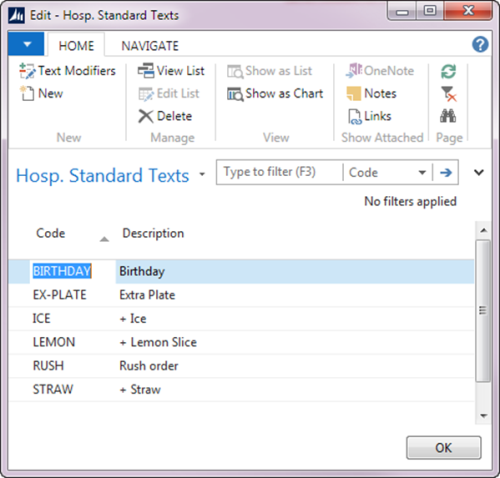
In the Text Modifier Card you can select standard text by clicking the lookup arrow in the Description field when you create a modifier line.
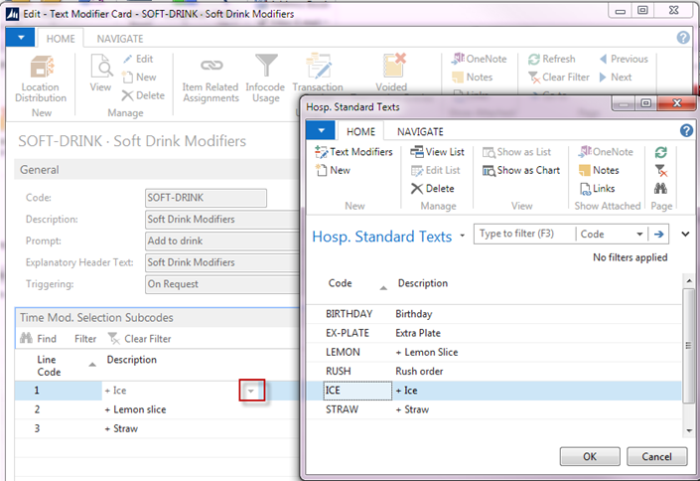
For POS commands TEXT and TEXT_LINKED on a POS menu line, you can click the lookup arrow in the Parameter Type field to see the Hosp. Standard Texts. When you click OK, the standard text is placed in Description field of the button if it is empty.
Note: If no lookup page appears in the Parameter field, run Insert Default Data for POS Commands (accessible from the Retail Setup page). Then the lookup for these two commands will be registered correctly. Delete the command and insert the command again. Then the lookup should work.