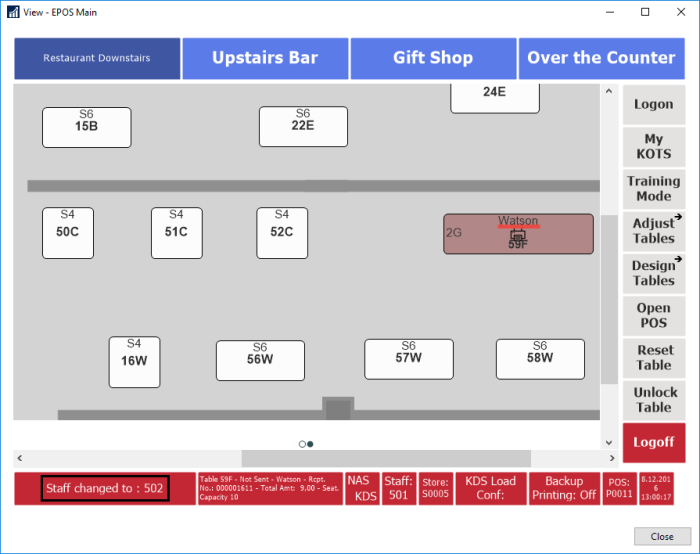Change Staff
Tip: This command should not be used within the Sales POS were you are working on the transaction in question. It works only when the transaction is not open for editing in the Sales POS.
Example: Change Staff in restaurant
For this example, the restaurant in question is S0005 and the POS Terminal is P0011.
A manager has to be logged in to change the staff.
- Choose a table and open the Sales POS.
- Add some items to the transaction and press Exit.
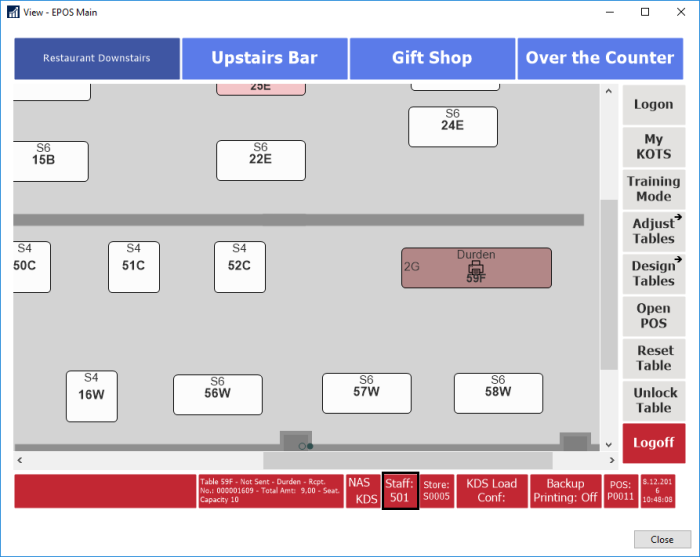
-
Press on the table again and press Other. Then press Change Staff.
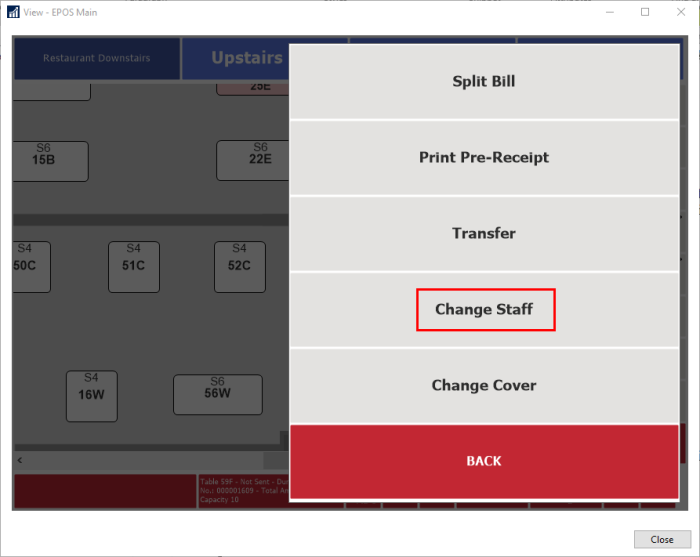
-
Choose Staff from the list and press OK.
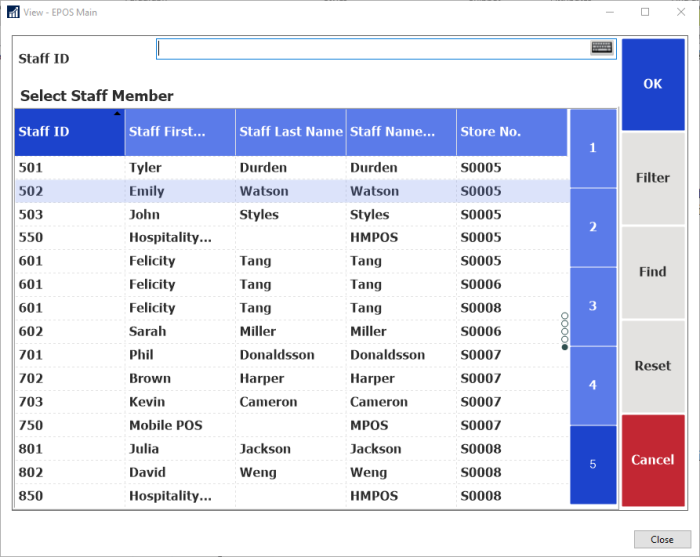
The staff has been changed for this transaction but the manager is still logged in to the POS.