A new theme has been added on top of the Venia theme to change colors and fonts and to add custom styling to different sections.
To configure the theme
-
Open packages/venia-concept/tailwind.config.js, and add the below code:
const burgerTheme = require('@lsretail/ls-theme/src/burger-theme');
Add burgerTheme const in presets:
presets: [venia,burgerTheme]

-
Open the .env file that is located in packages/venia-concept, and add the below environment variable:
BURGER_THEME=true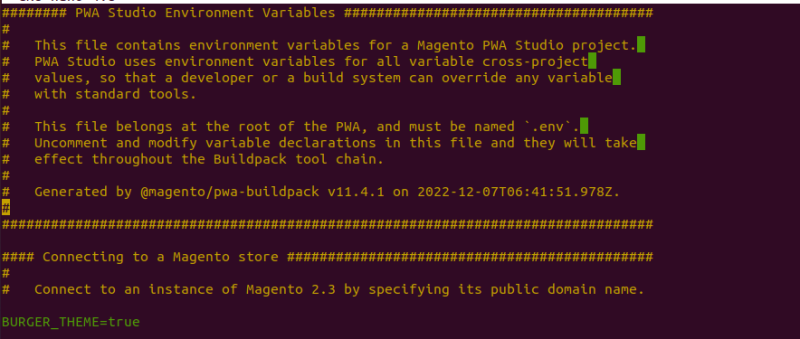
-
Then build the code using sudo yarn build.