This article describes step-by-step how to install the eCommerce – Magento extension through composer. You can also find a description of these steps on the official GitHub link:
- Log in to your server as SSH user and navigate to the root directory of Magento.
- Run
composer require "lsretail/hospitality"to download and install the latest version of the extension for Magento Open Source or Magento Commerce.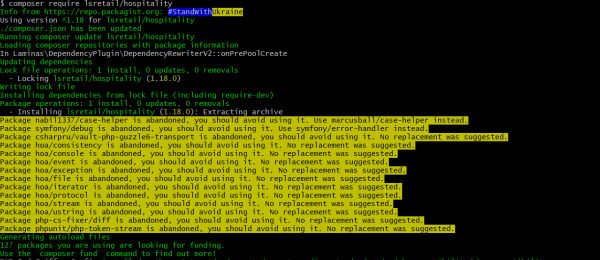
- Run
composer installto install all the external dependencies of the package.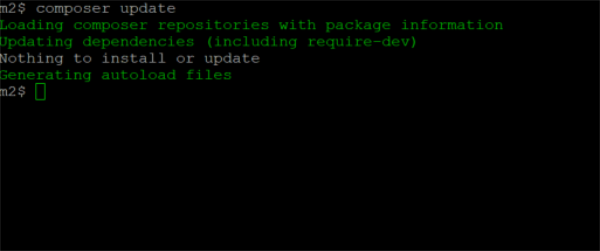
-
When you are done, you will see a list of LS Retail core modules including the Hospitality module, the disabled section, once you trigger the
php bin/magento module:statuscommand from the root directory.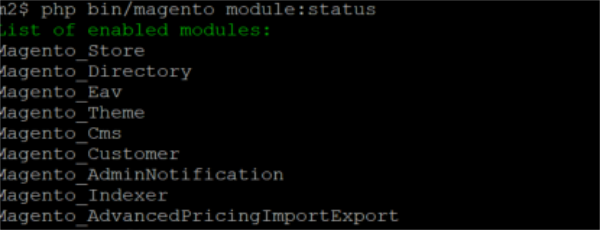
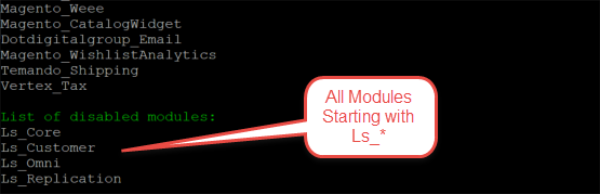
-
To enable all modules, run
php bin/magento module:enable Ls_Core Ls_Omni Ls_Customer Ls_Replication Ls_Webhooks Ls_Hospitality.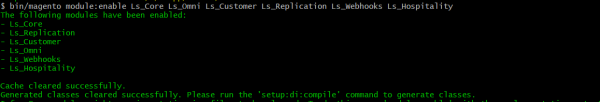
- Run
php bin/magento setup:upgrade && php bin/magento setup:di:compilefrom the root directory to update the Magento 2 database with the schema and to generate interceptor files.
- Once done, navigate the next section to configure the extension and build the connection with LS Central.